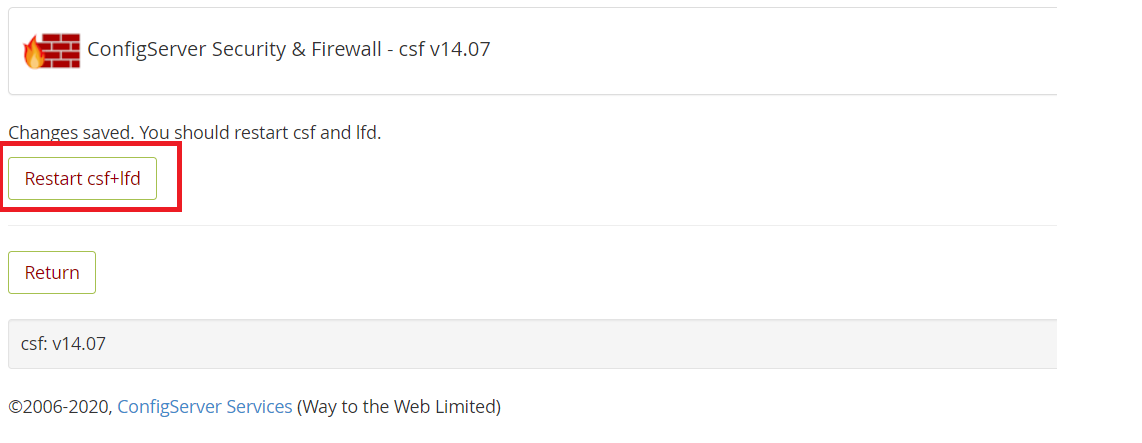Step 1. Log in to the WHM
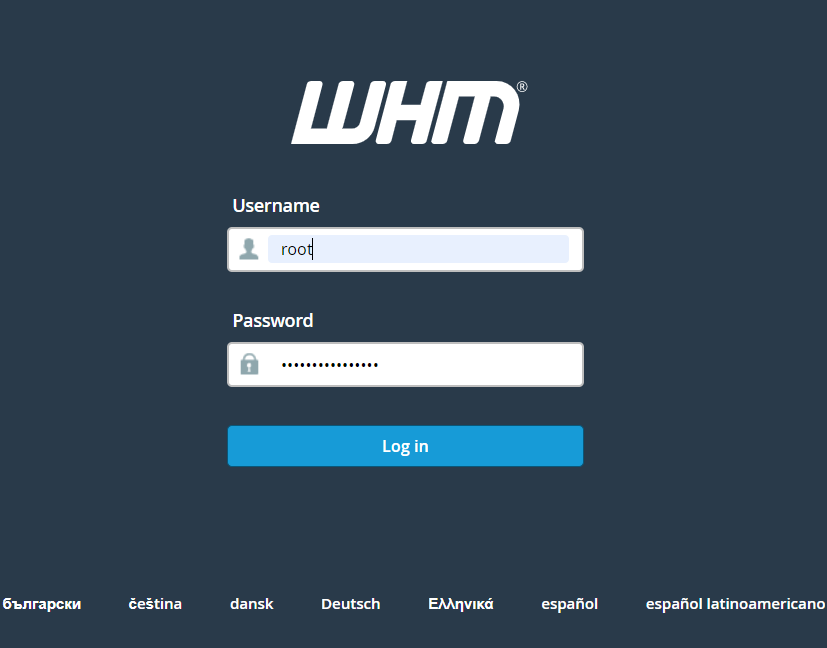
Step 2. Type firewall in search bar and then click on ConfigServer Security & Firewall.

Step 3. Click on CSF option from menu bar.
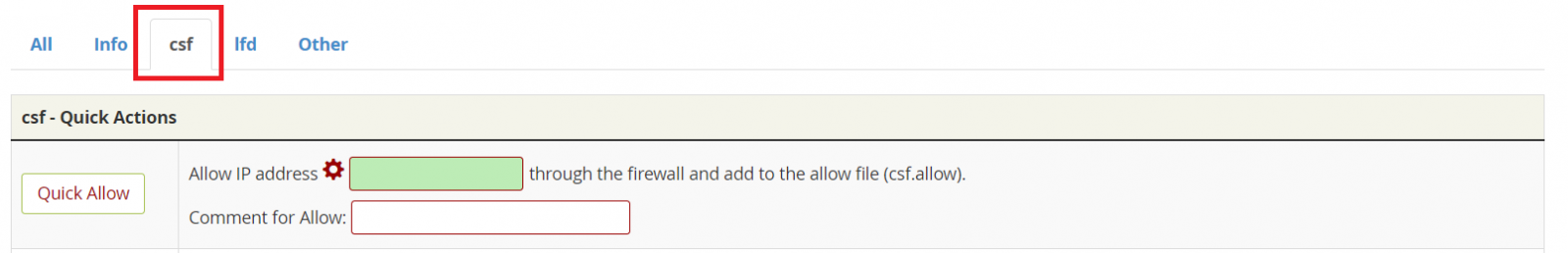
Step 4. Now click on Firewall Allow IPs.
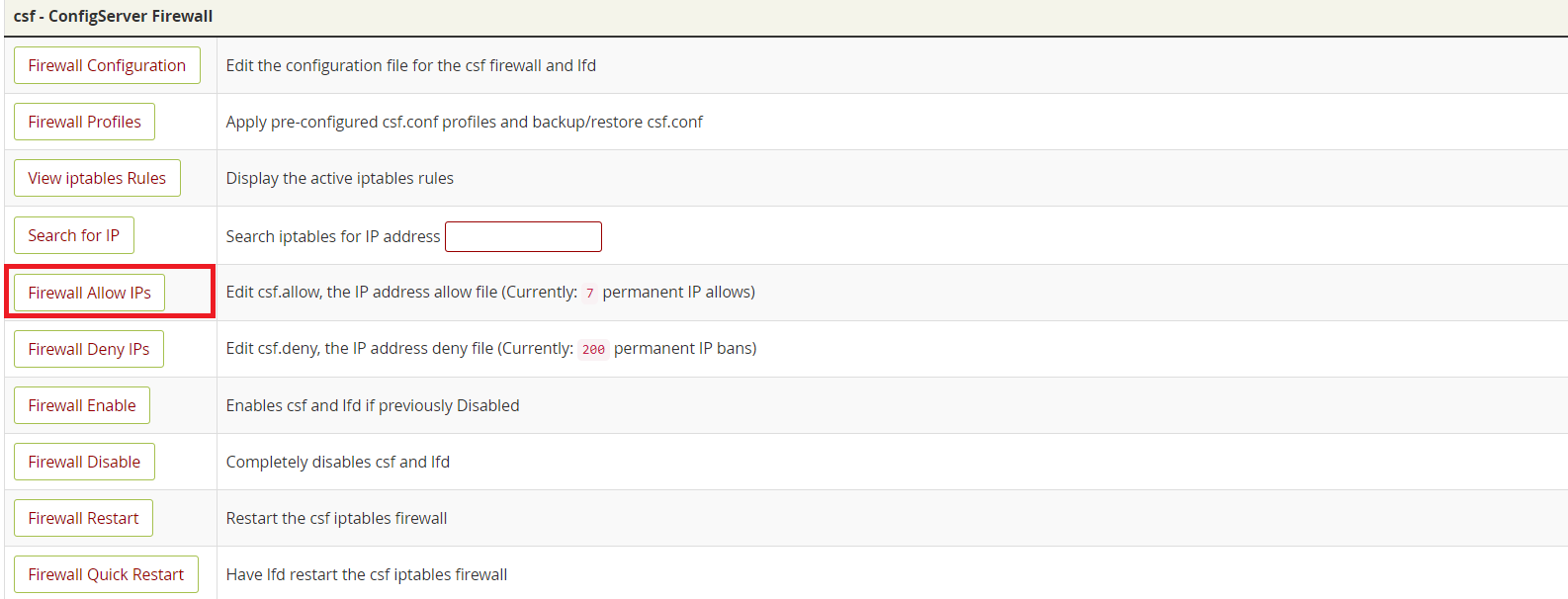
Step 5. Paste your IP Address which you want to whitelist in text editor and click on change.
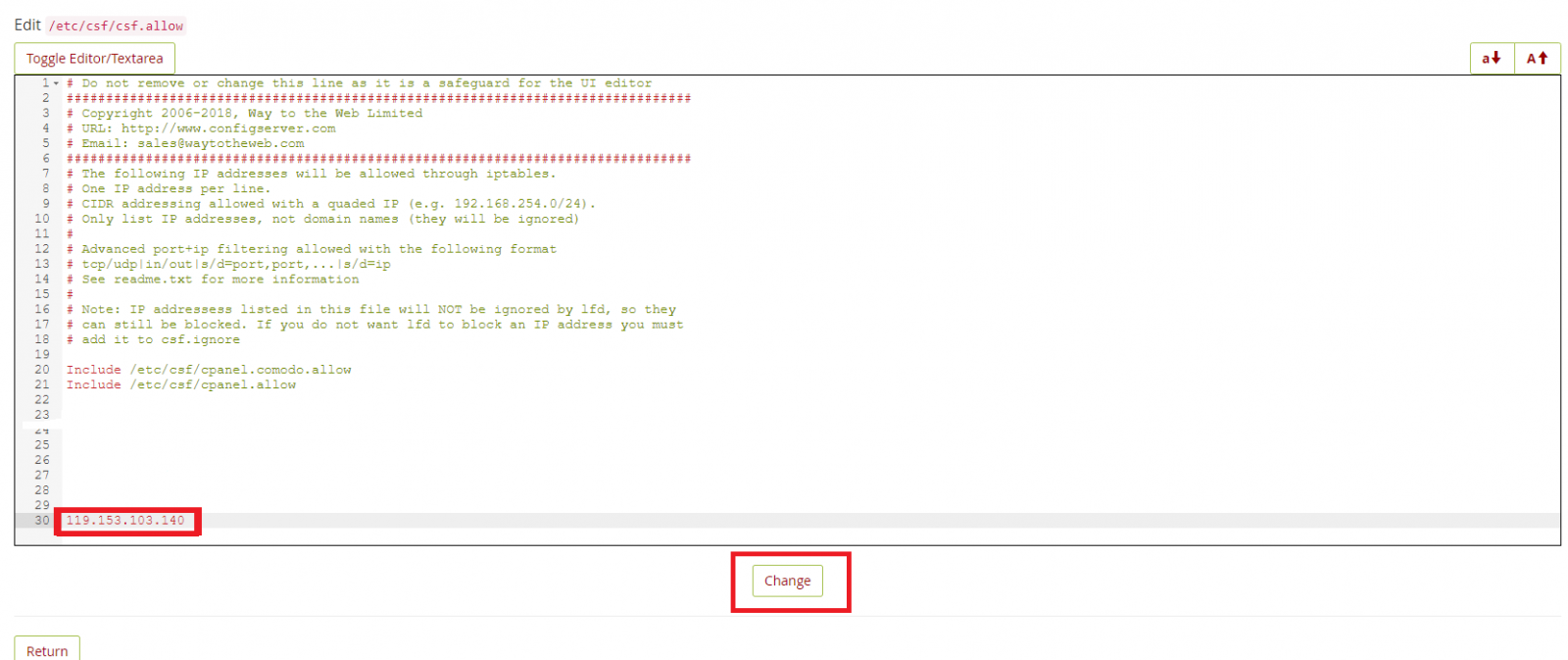
Step 6. Now click on Restart csf+Ifd to Apply Changes.