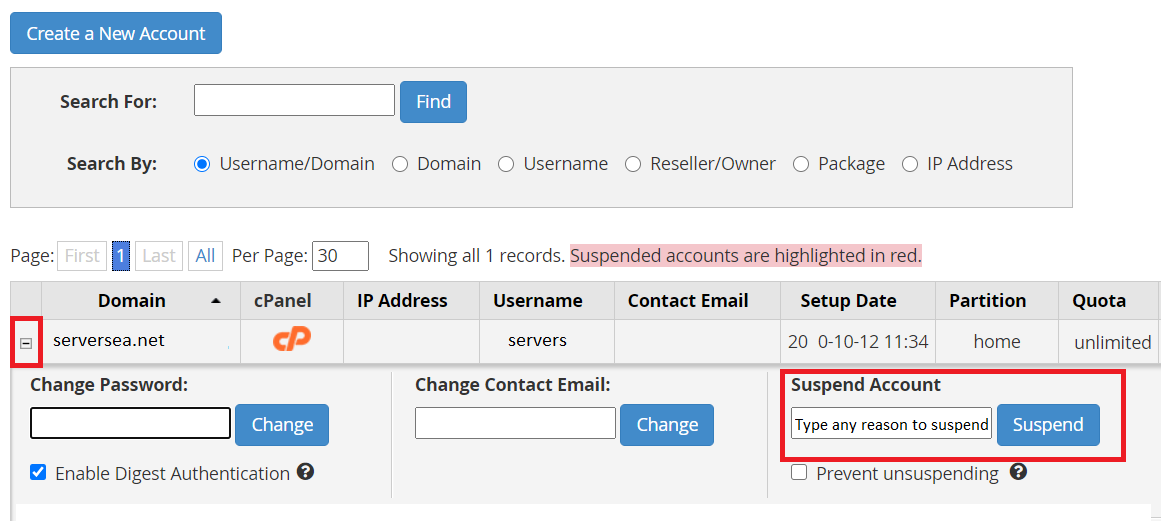Step 1. Log in to the WHM
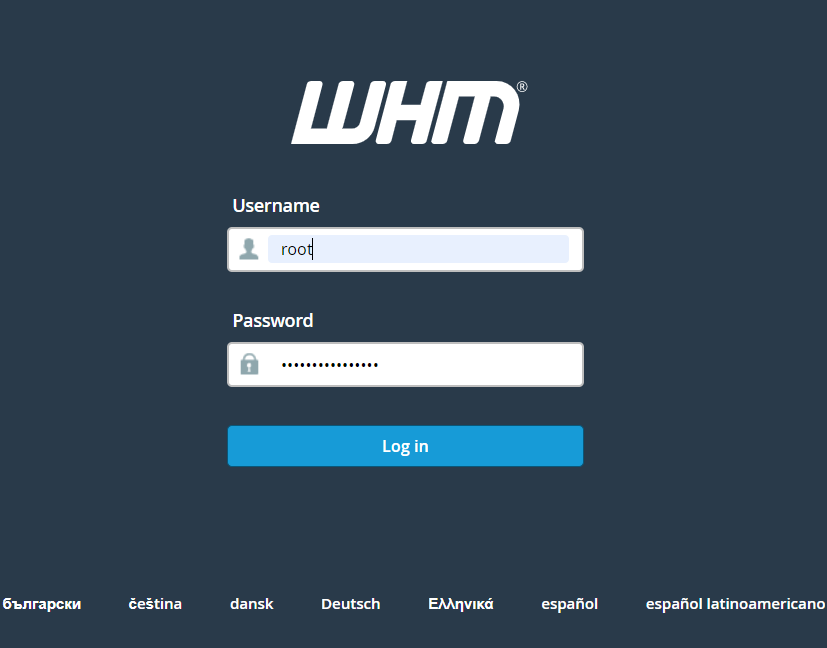
Step 2. Type list account in search bar and then click on List Accounts.
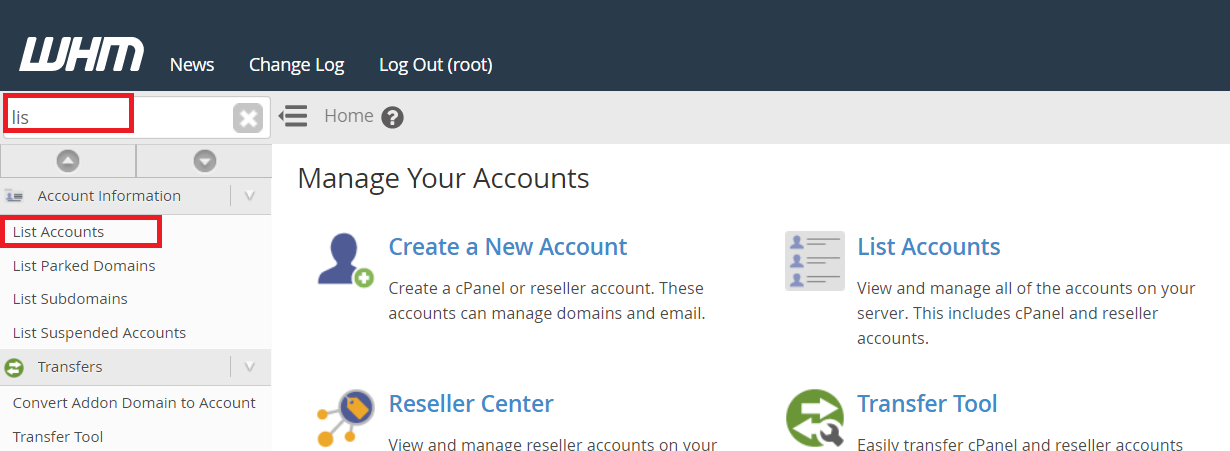
Step 3. Now click on "+" button which is next left to the your domain name. It will display all options related to this hosting account and now look for Suspend account option. Type any reason in text field to suspend and then click on suspend.