If you are facing any DataBase issue in your website or you unable to fetch data through DB query then restarting this sevice can fix those issues.
Step 1. Login your WHM
 .
.
Step 2. Type MySQL in search bar and click on SQL Server(MySQL).

Step 3. Click the Yes option to restart its service.
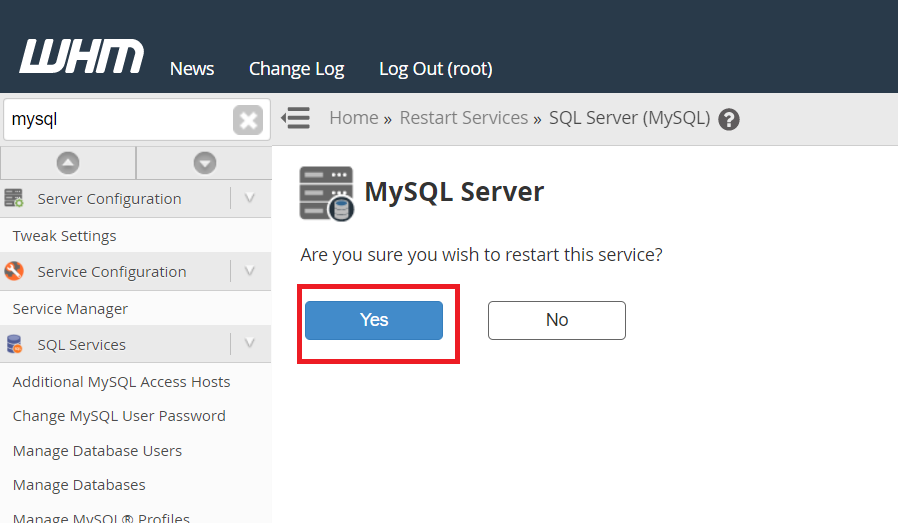
Step 4. MySQL service has been restarted.

