If you are facing any error while send/receie emails then you can perform this task to overcome this issue.
Step 1. Log in to the WHM
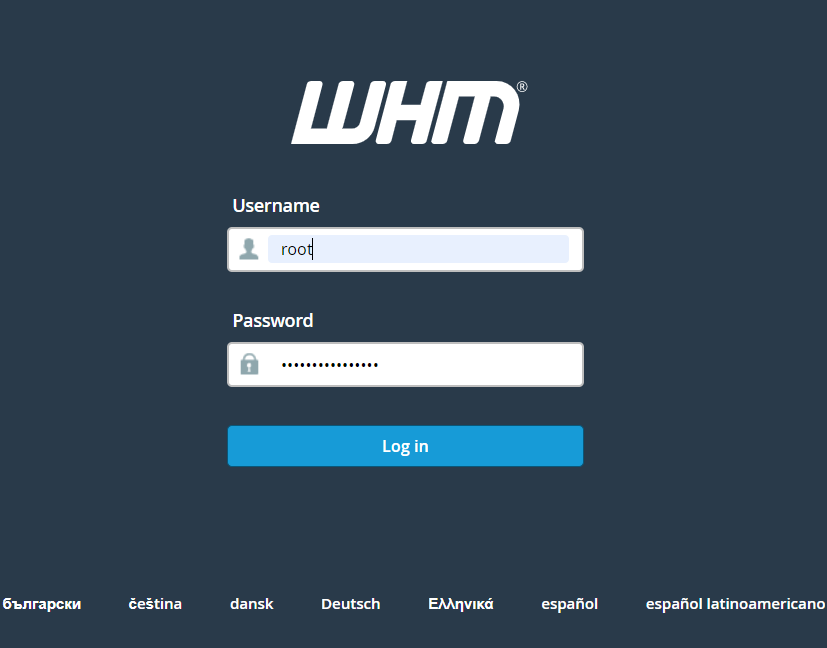
Step 2. Type Exim in search bar and then click on Mail Server(Exim) .

Step 3. Now click on Yes to restart Exim Mail Server.

Step 4. Now Type imap in search bar and then click on IMAP Server.
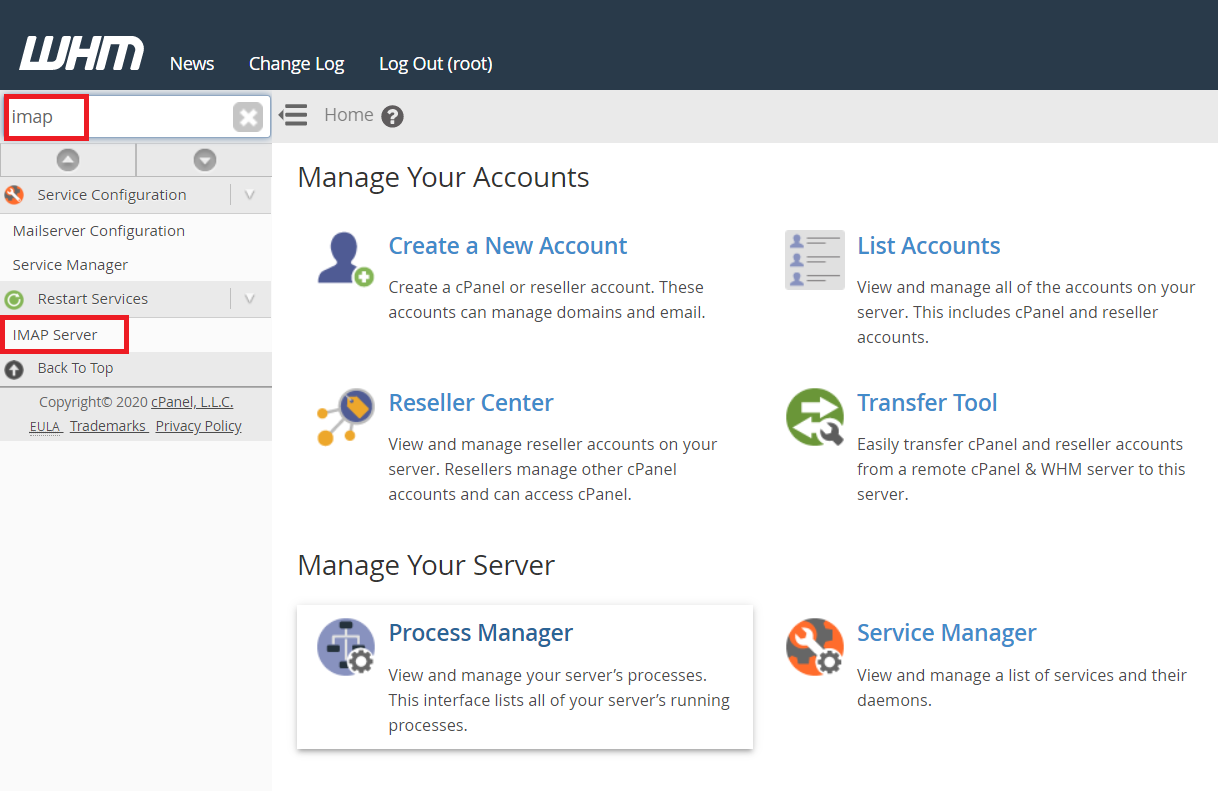
Step 5. Click on Yes to restart IMAP Server.

