If website is down and unable to send/receive emails or unable to ping your services then use this feature to refresh your all services.
Step 1. Log in to the WHM
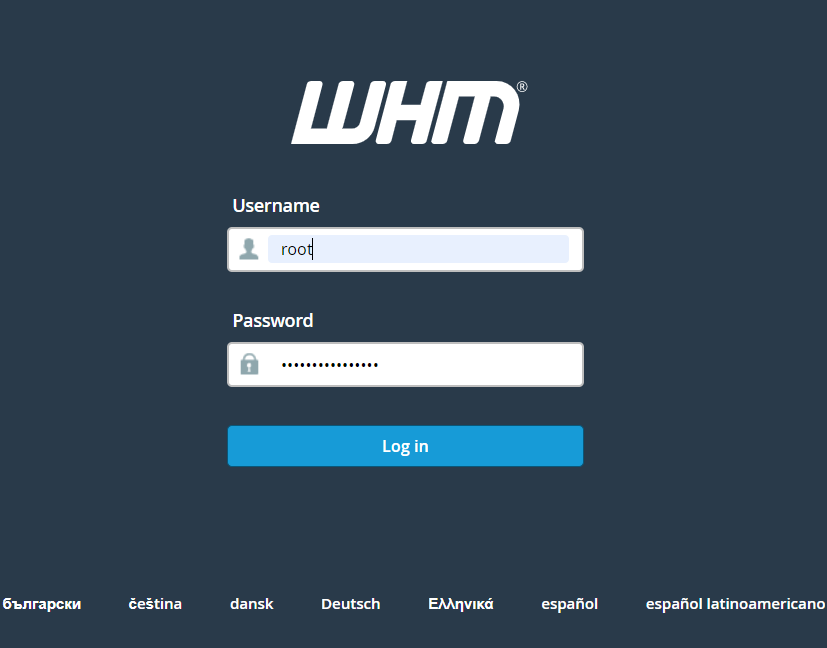
Step 2. Type reboot in search bar and then click on Forcefull Server Reboot.

Step 3. Click on Proceed option to reboot server.

