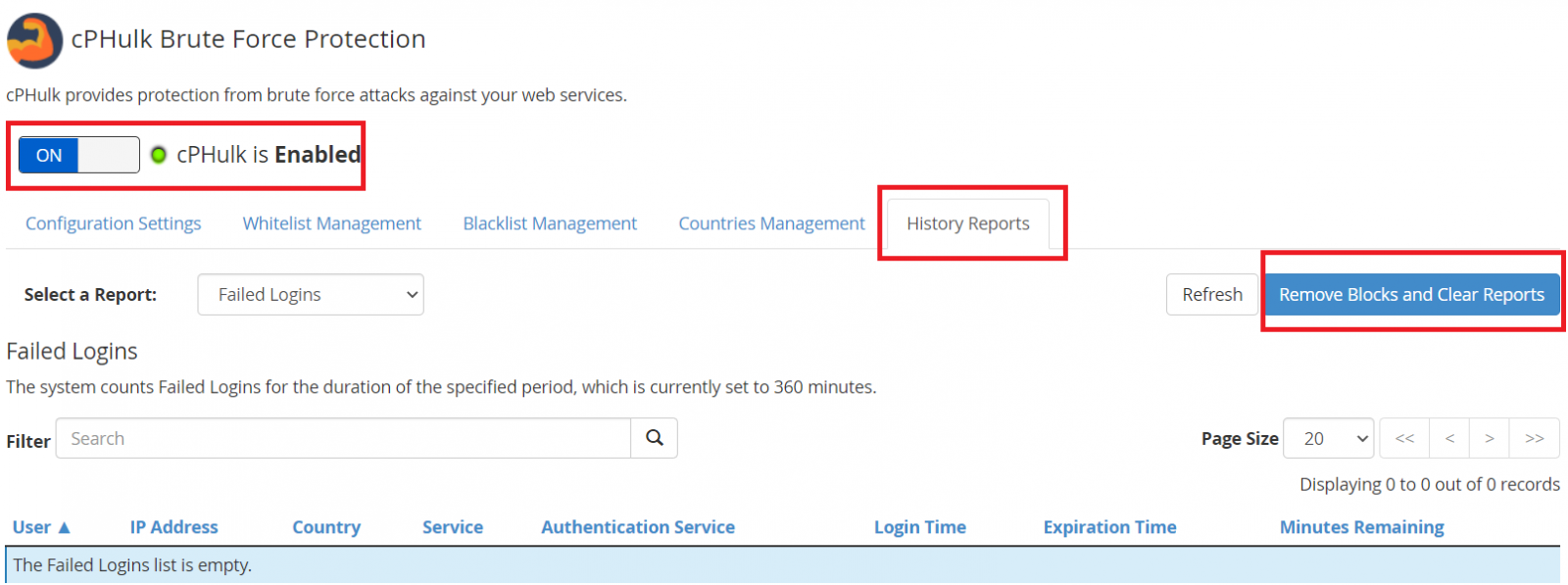Brute force is a good tool have it blocks all IP addresses which are trying to trigger with your server. It auotmatically detects that IP address and block in Blacklist management.
Step 1. Log in to the WHM
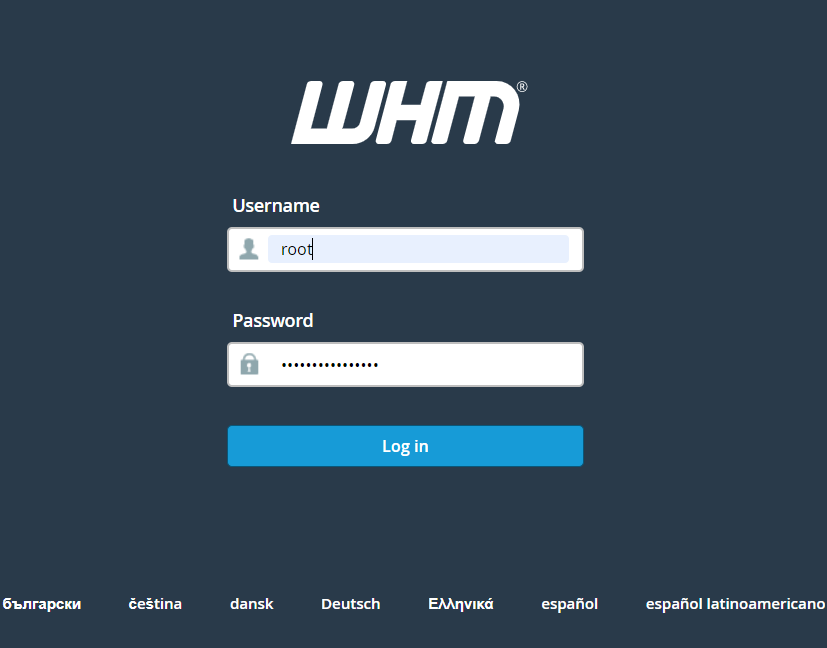
Step 2. Type brute in search bar and then click on CPHulk Brute Force Protection.

Step 3. Enable brute force option so that it can take effect. In Blacklist Management you can add an IP address to block it permanently also you can whitelist an IP address permanently in Whitelist Management.

Step 4. In History Reports option you can remove block IP addresses.