Step 1. Log in to the WHM
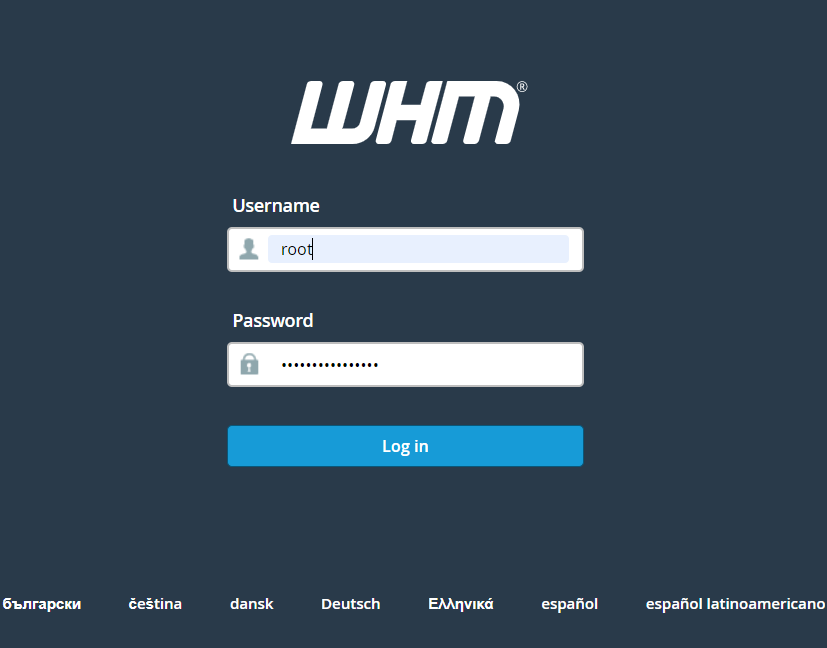
Step 2. Type server information in search bar and click on Server Information.

Step 3. Here you check your Memory information, System Information, your Current Memory Usage and your current Disk Usage.
.png)
Step 1. Log in to the WHM
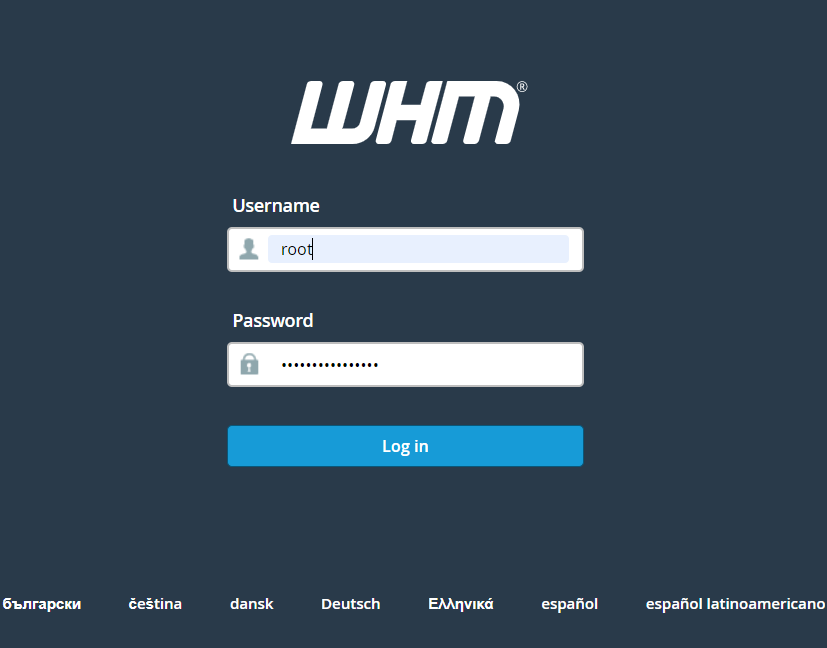
Step 2. Type server information in search bar and click on Server Information.

Step 3. Here you check your Memory information, System Information, your Current Memory Usage and your current Disk Usage.
.png)
Have more questions? Contact our Support Team