Step 1. Login to Plesk Panel.
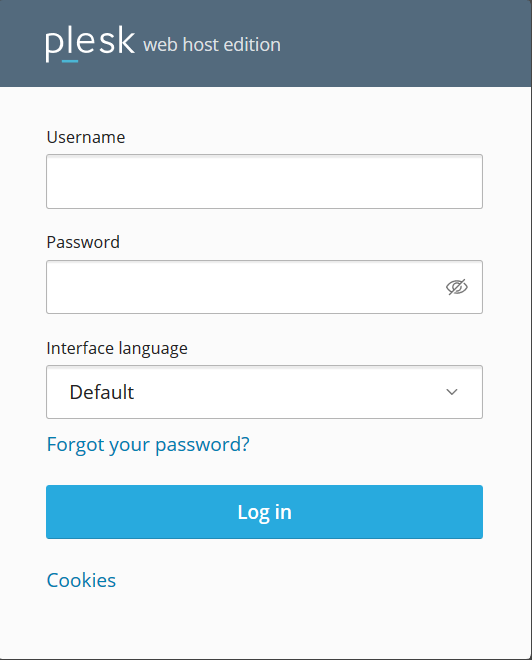
Step 2 .Look for Mail's option on left sidebar and click on it.
.png)
Step 3. If you already have an Email account than click on it for Mail Forwarding or you can create Email Account first to configure forwarder.
.png)
Step 4. In Menu Bar click on Forwarding option.
.png)
Step 5. Now enable Switch on mail Forwarding option.
.png)
Step 6. Specify Email address in empty box.You can add multiple email address in this box but add new email address in separate line and now click on OK to apply changes.
.png)
Congratulations! You have successfully setup Email Forwarder.
