Step1. Go the serversea.com and click on Member Login from Top right.

Step 2. In menu bar Under "My Product" tab click on my "Hosting Plans".

Step 3. Click on "cPanel Configuration" button under "Action".
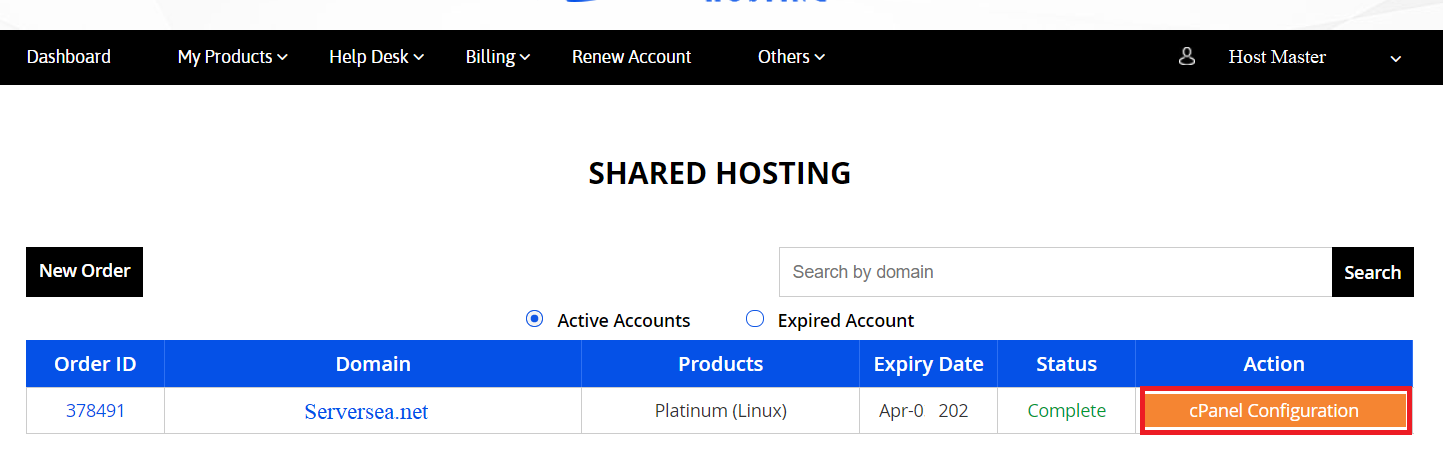
Step 4. Under Hosting Account Control Panel Information section Click on Reset Password option.

Step 5. You will receive a verification code in your primary email address. That verification code will be valid for 20 minutes. Copy and then paste code in Verification code section.
Then, click on Generate Password and then click on update.

Step 6. Password has been reset successfully.

Congratulations!
