Step 1.Type Windows+r to open cmd in your windows.
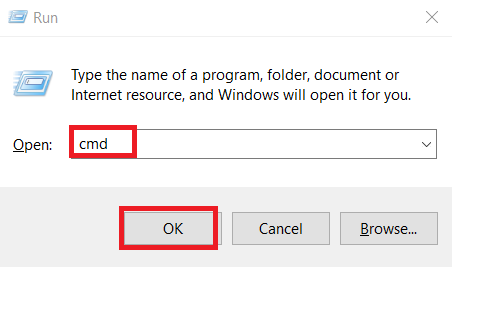
Step 2. Now run this command ipconfig /flushdns to clear your DNS cache.
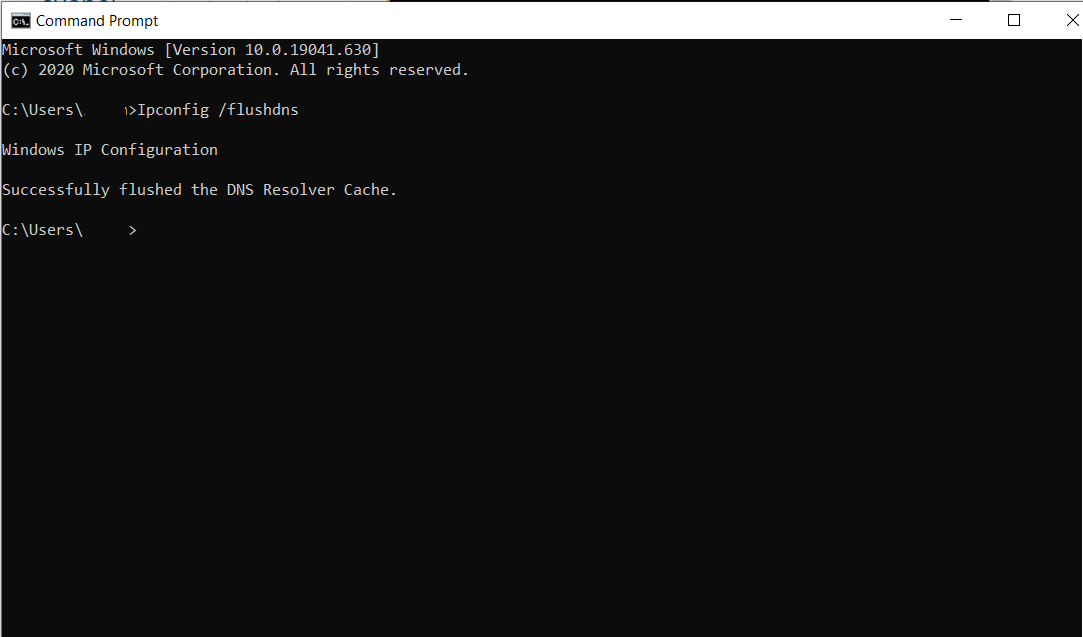
Step 1.Type Windows+r to open cmd in your windows.
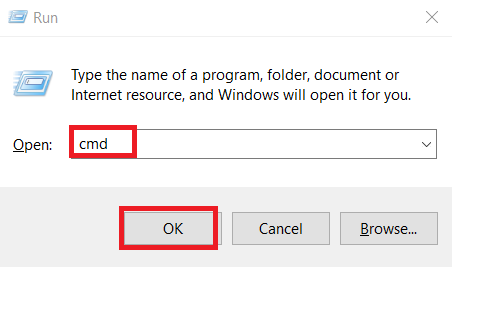
Step 2. Now run this command ipconfig /flushdns to clear your DNS cache.
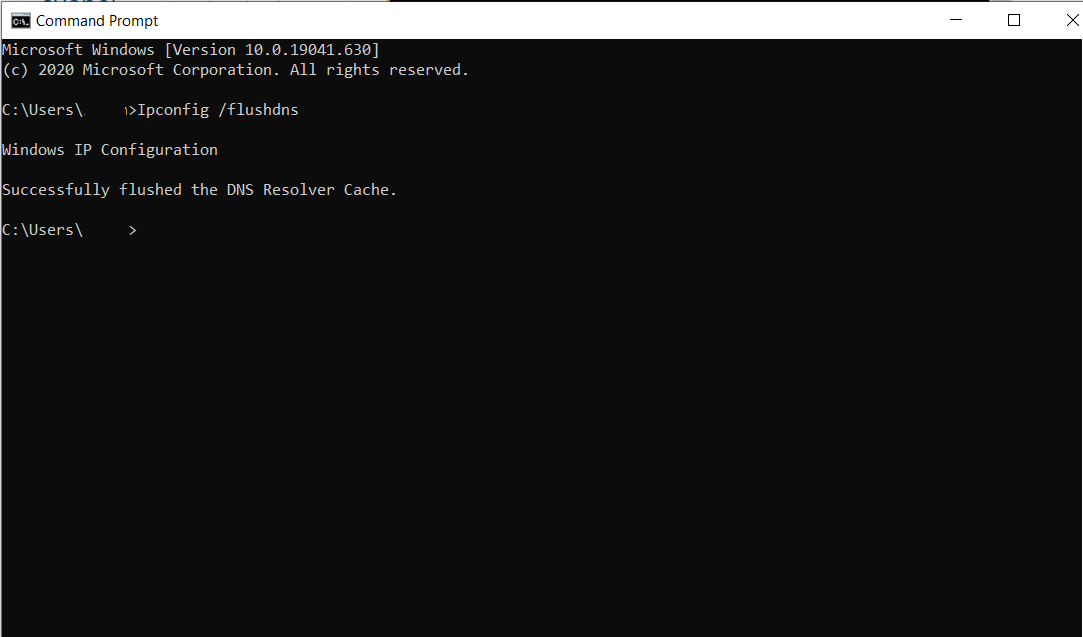
Have more questions? Contact our Support Team