Step 1.Open your Microsoft Outlook and the click on File option from left side of menu bar.

Step 2.Then click on Open & Export option.

Step 3.Now click on Import/Export option.

Step 4.Select option Import from another program or file.
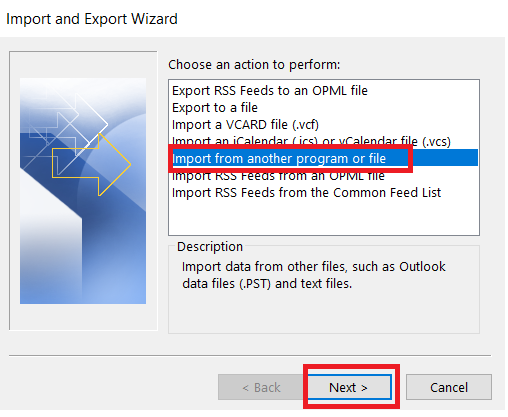
Step 5.Make sure to select Outlook data file (.pst)

Step 6.Now select file from your local system or some other place to import it then click on next.

