Step 1. Login your Webmail.

Step2. Select webmail client Roundcube to proceed.
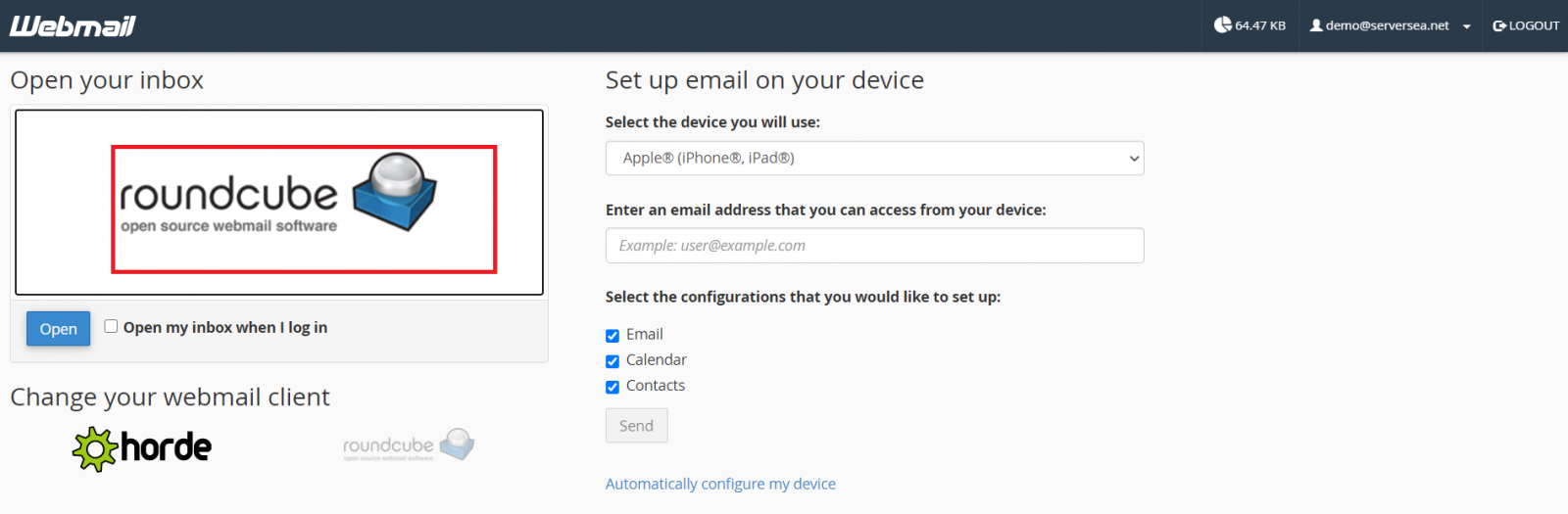
Step3. Select all option from bottom to select emails.
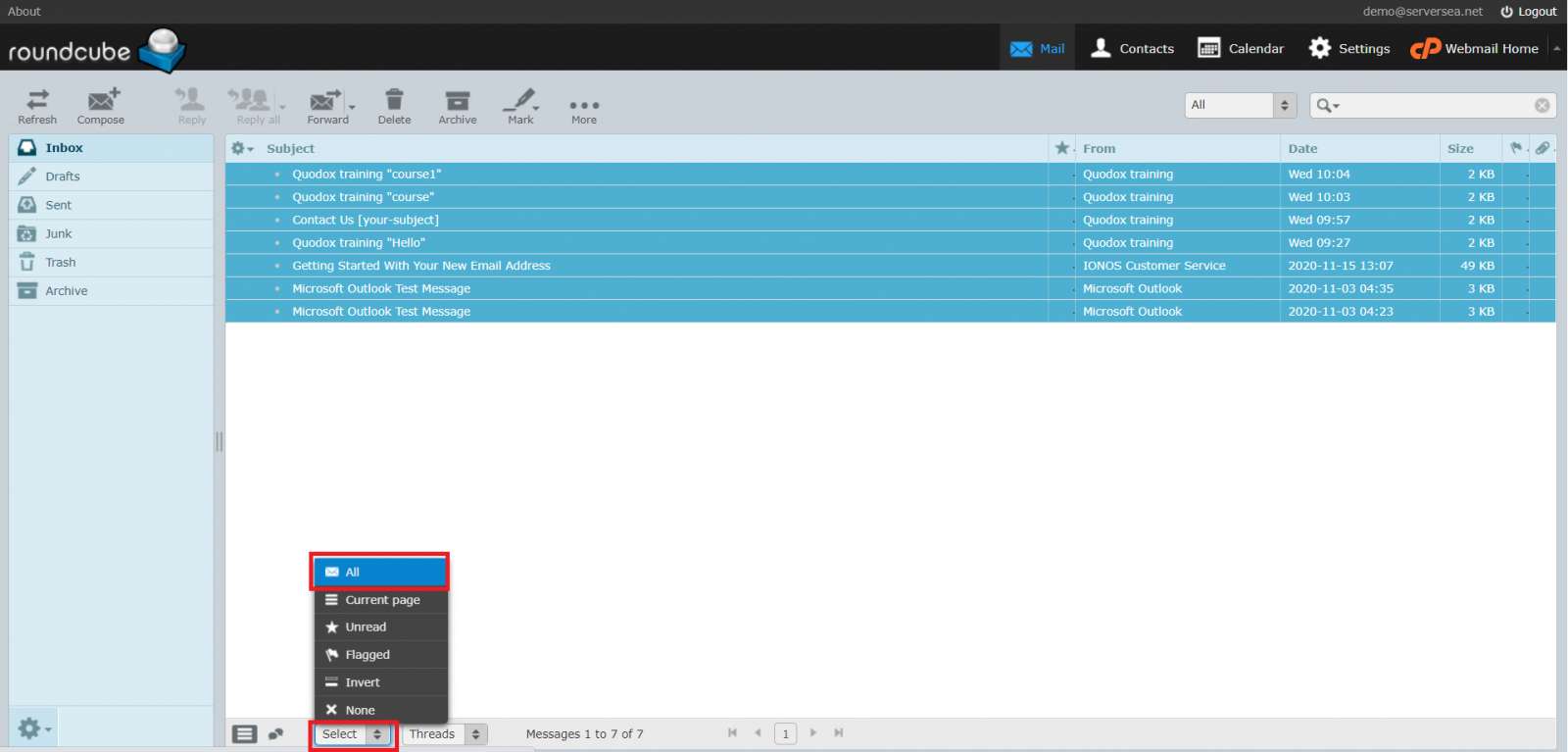
Step4. Now click on Delete option from menu bar to delete emails permanently.
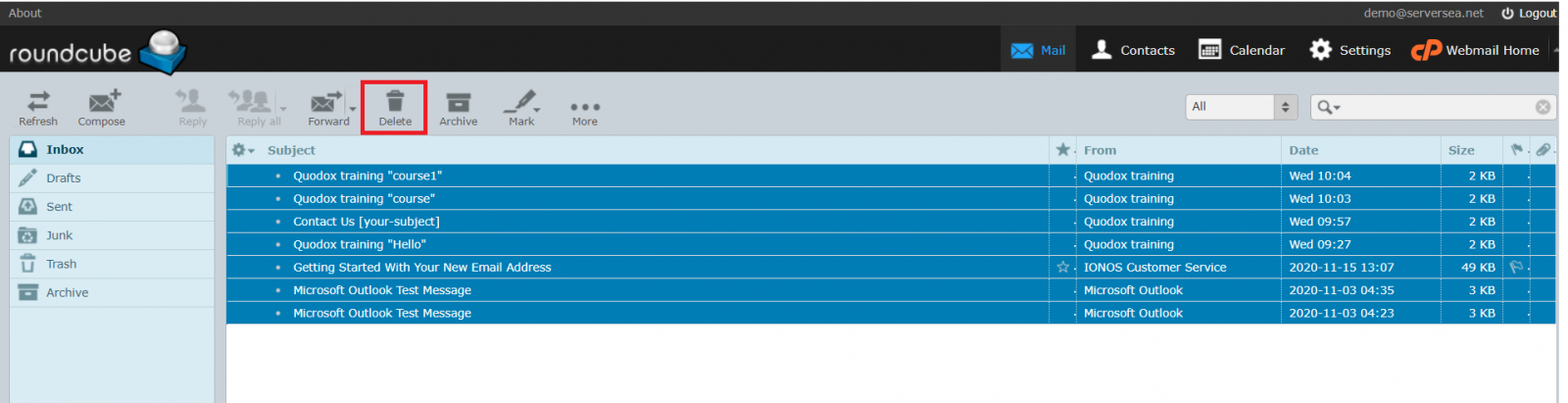
Step 1. Login your Webmail.

Step2. Select webmail client Roundcube to proceed.
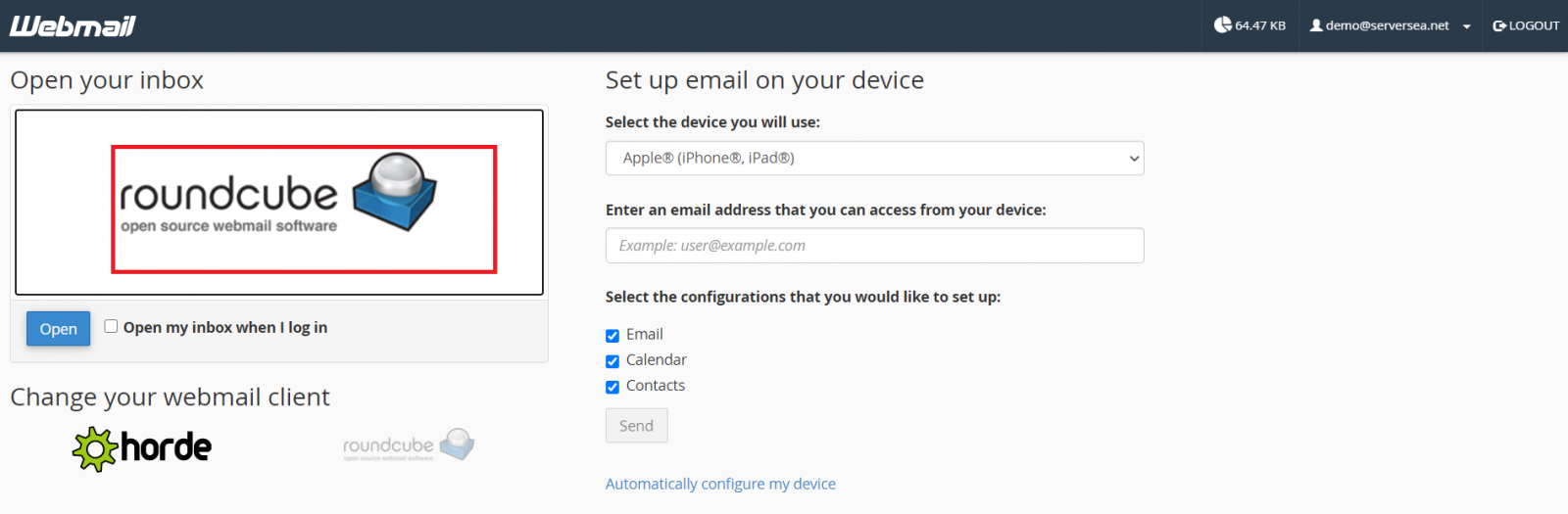
Step3. Select all option from bottom to select emails.
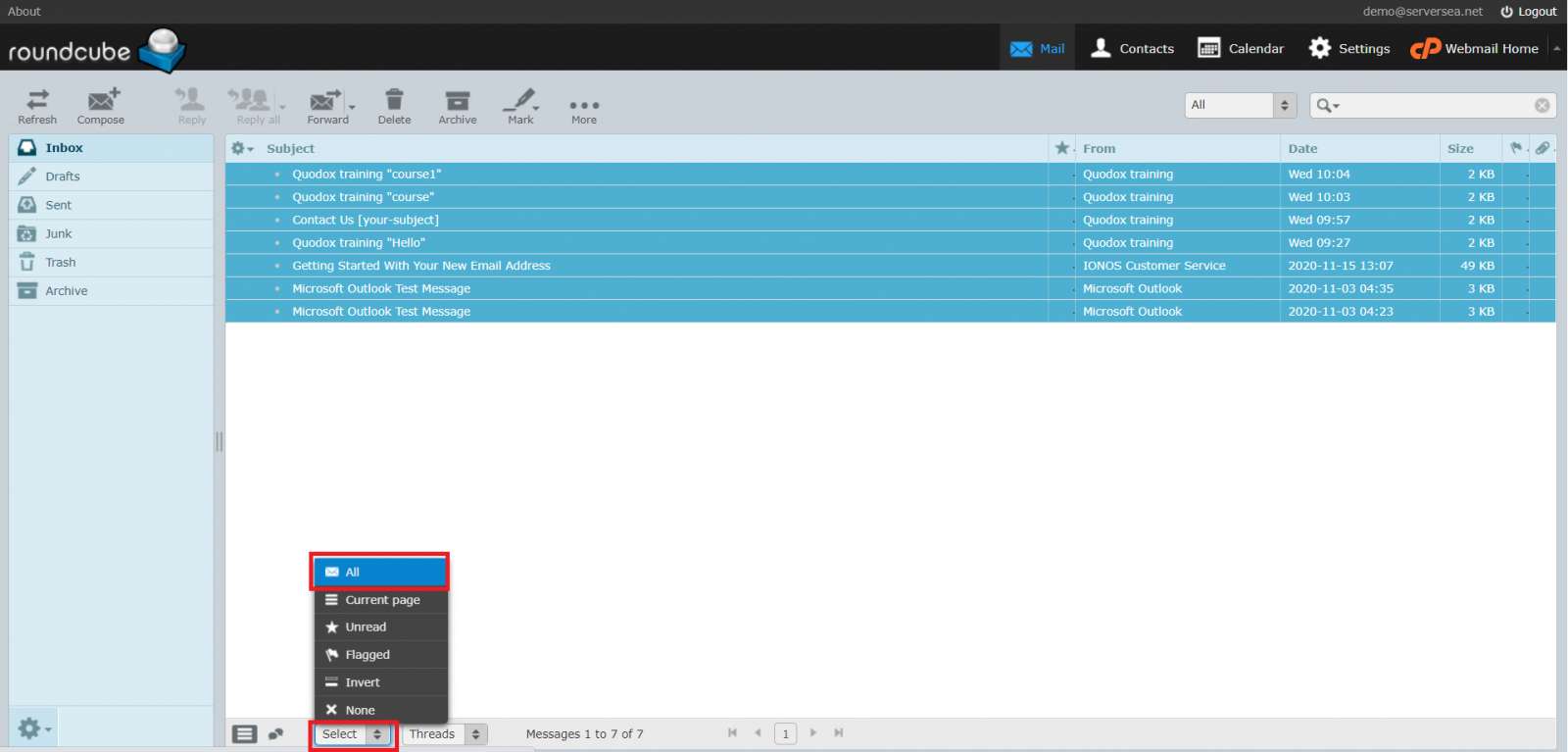
Step4. Now click on Delete option from menu bar to delete emails permanently.
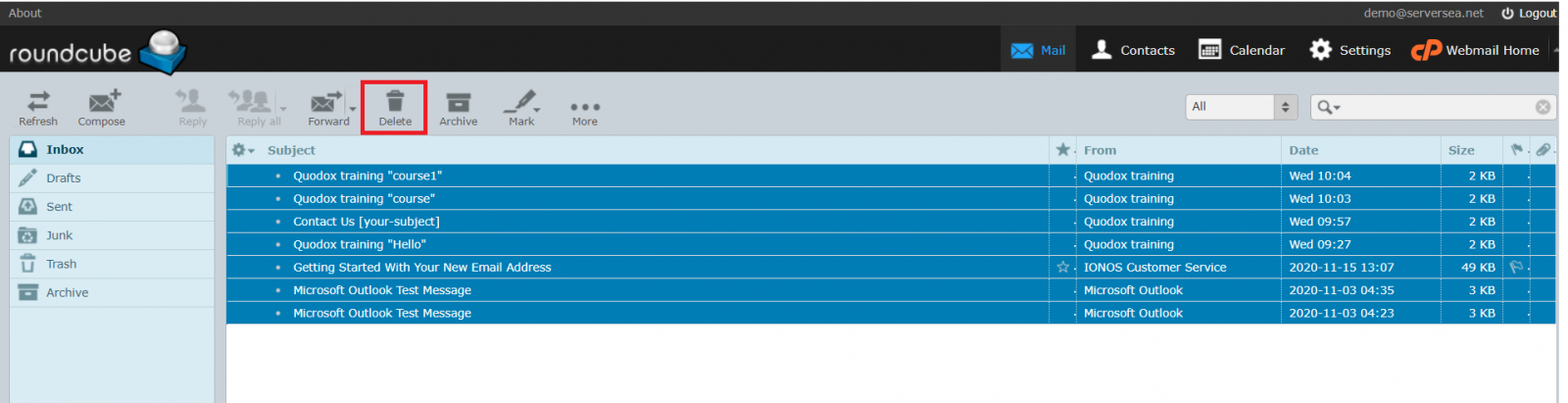
Have more questions? Contact our Support Team