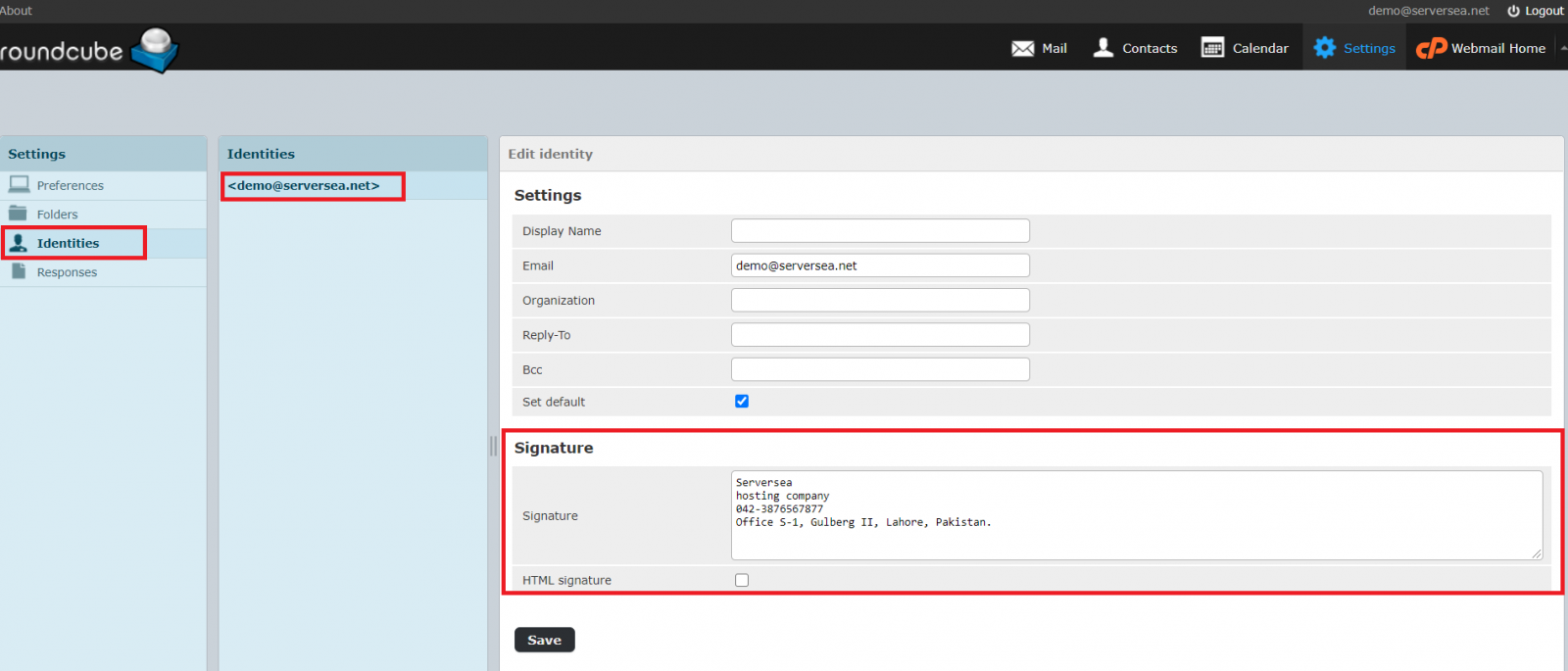Step 1. Login your Webmail.

Step2. Select webmail client Roundcube to proceed.
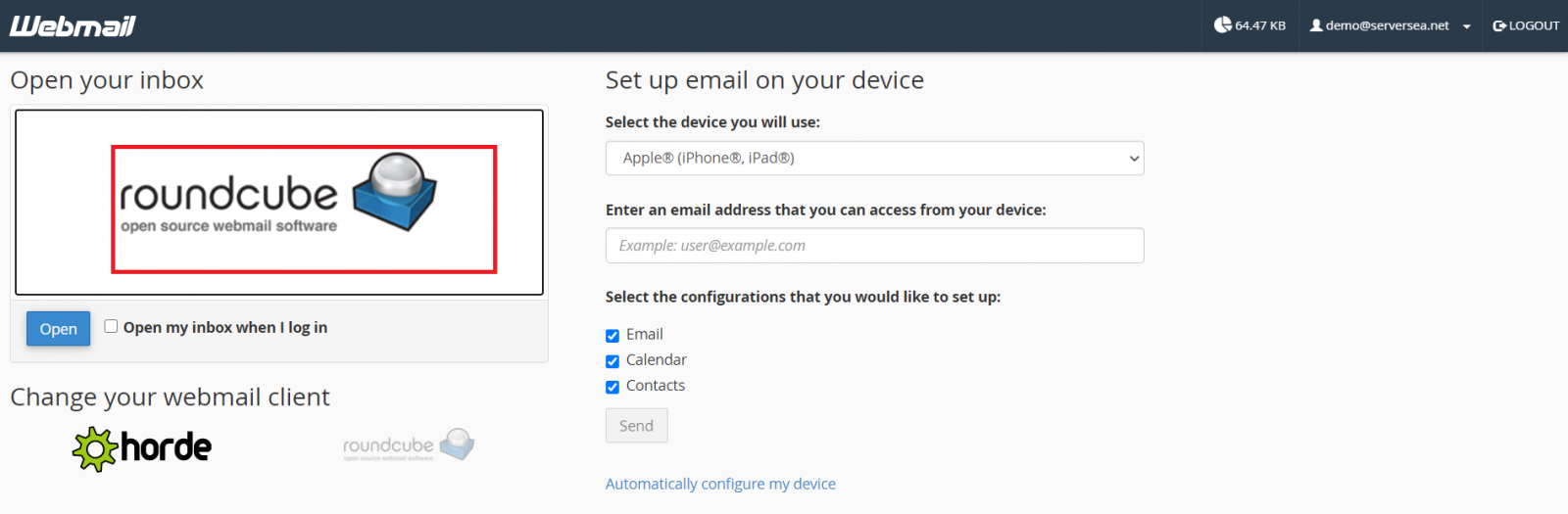
Step3. Now look for settings option on right side of the menu bar and then click on it.

Step4. Now look for Identities option under settings section and then click on your email address and then add your Signature in Signature text filed.