Step 1. Login your cPanel.

Step 2. Look for File Manager option in Files section and click on it.
.png)
Step 3. Look for public_html and click on it to upload your website related files.
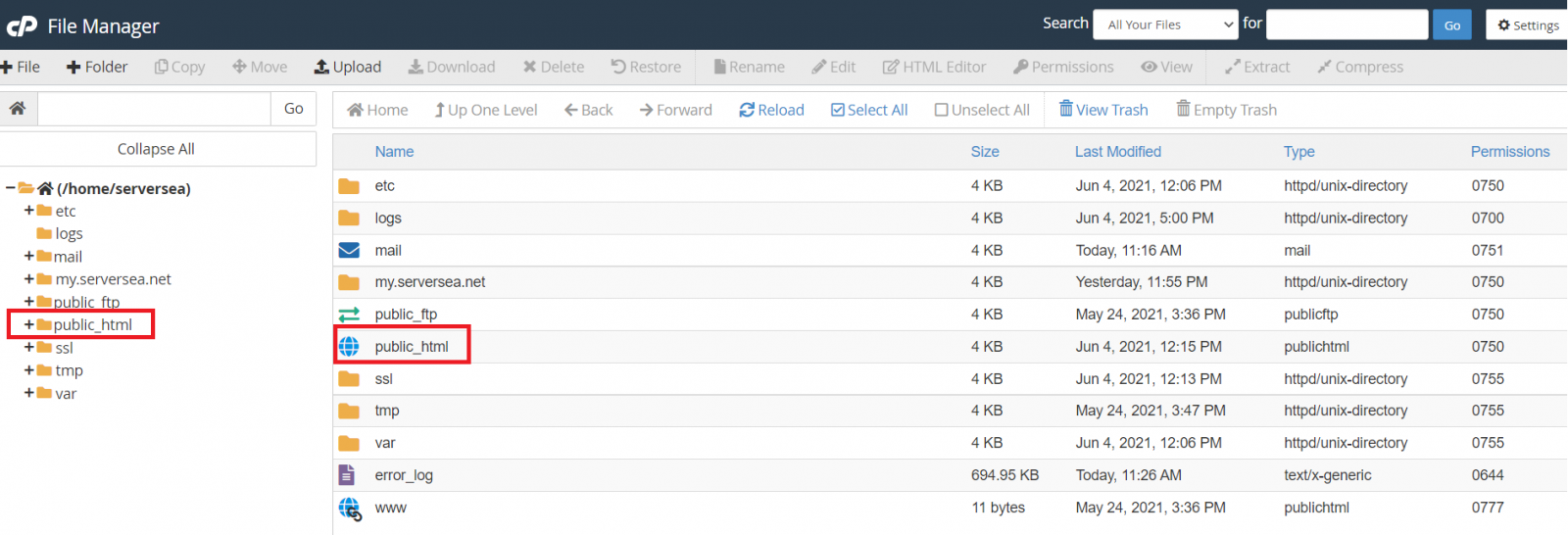
Step 4. Look for upload option in menu bar and click on it. You can also drag the file from your local system and drop it on upload option.
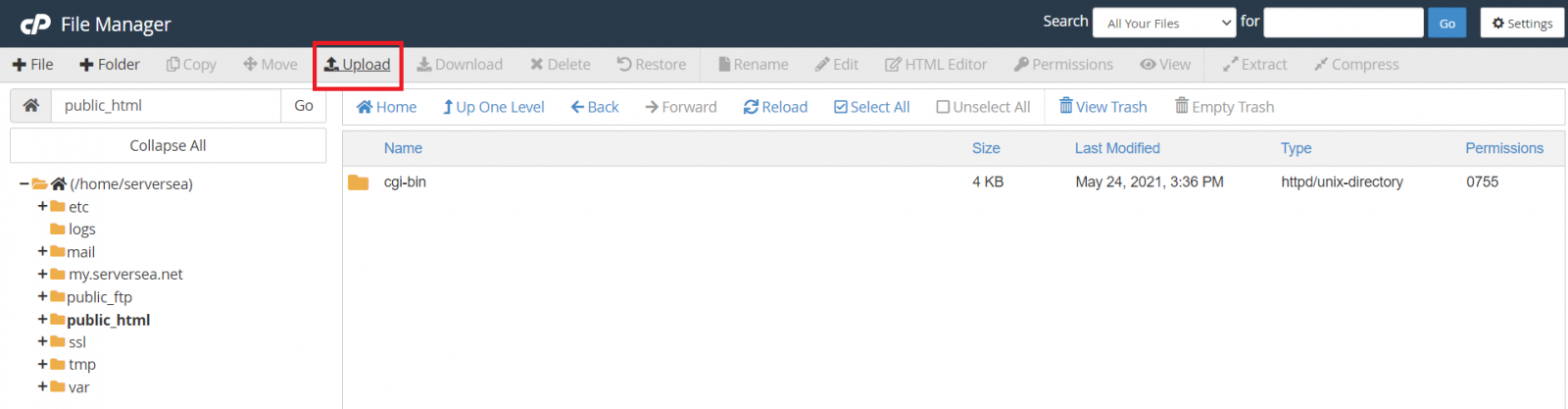
Step 5. Now Click on Select file option and select your required file from your local system or any other place and then wait for its 100 percent completion.
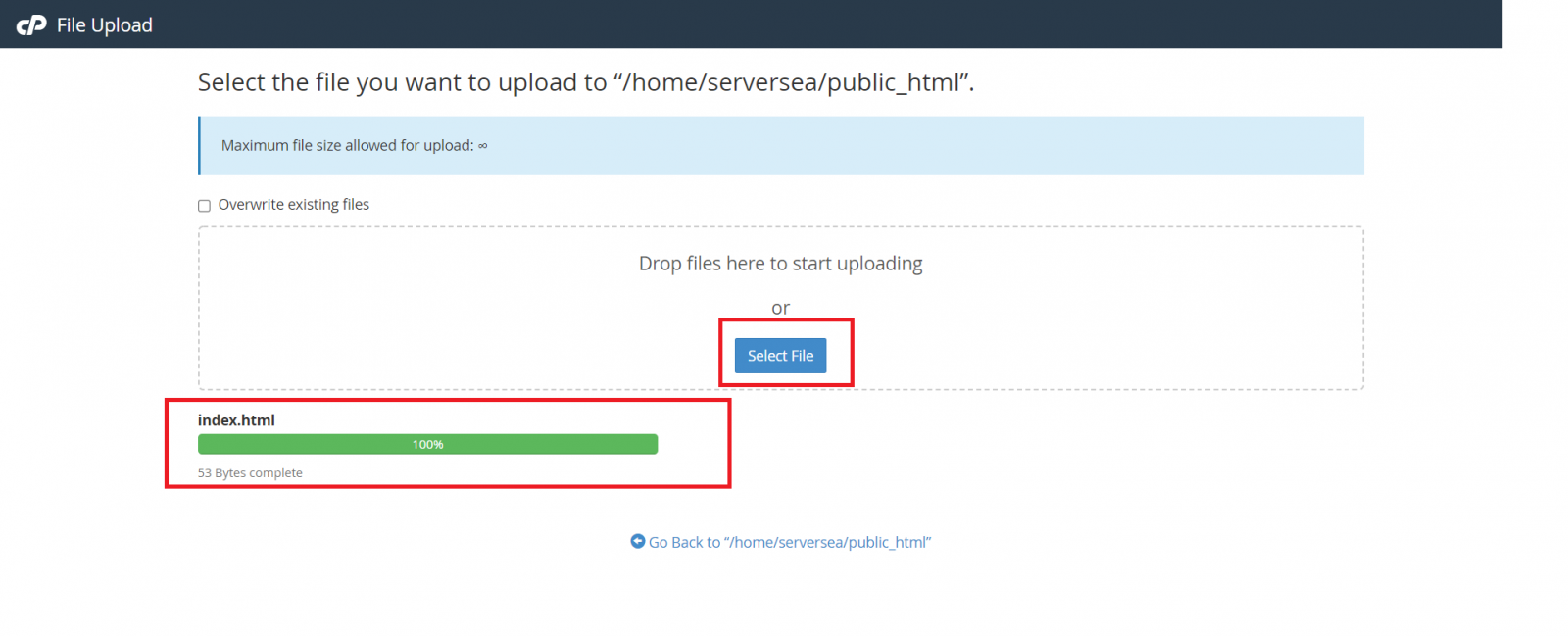
Congratulations! Your file has been uploaded successfully.
