Step 1. Log in to the cPanel.
Step 2. Look for Email Accounts option in Email section and click on it.
.jpg)
Step 3. Clik on Manage option which is right next to your Email account.
.jpg)
Step 4. You can individualy suspend Incoming or Outgoing Emails or you can suspend all and then click on Update Settings to save it.
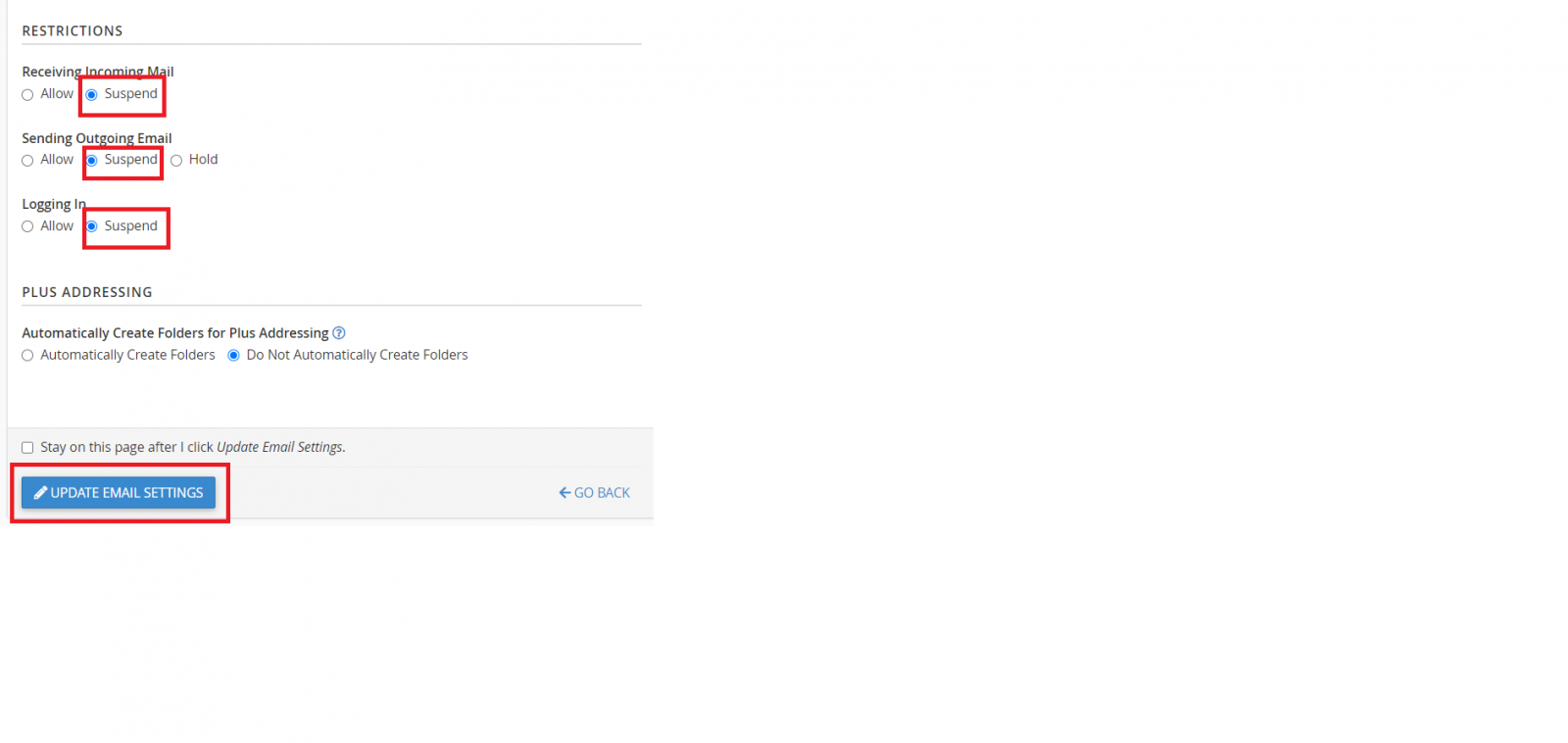
Congratulations!

