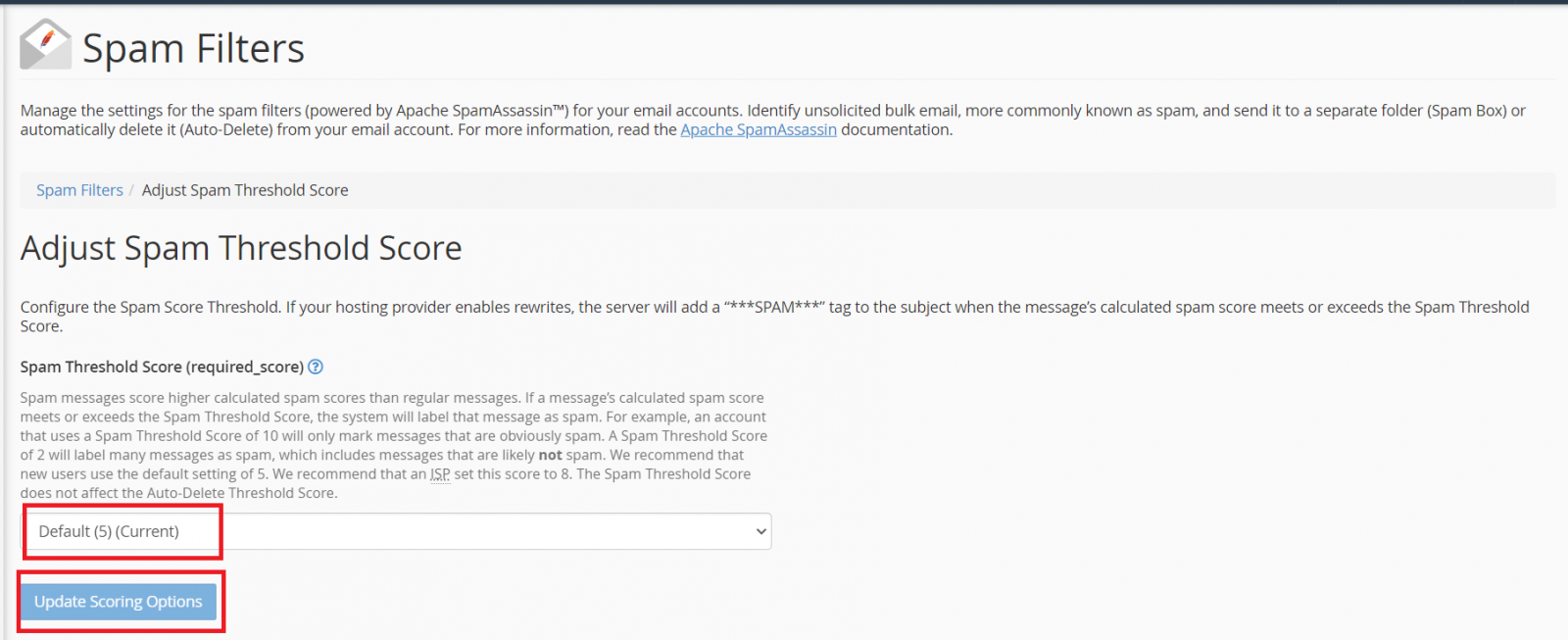Step 1. Log in to the cPanel.
.jpg)
Step 2. Look for Spam Filters option in EMAIL section and click on it.
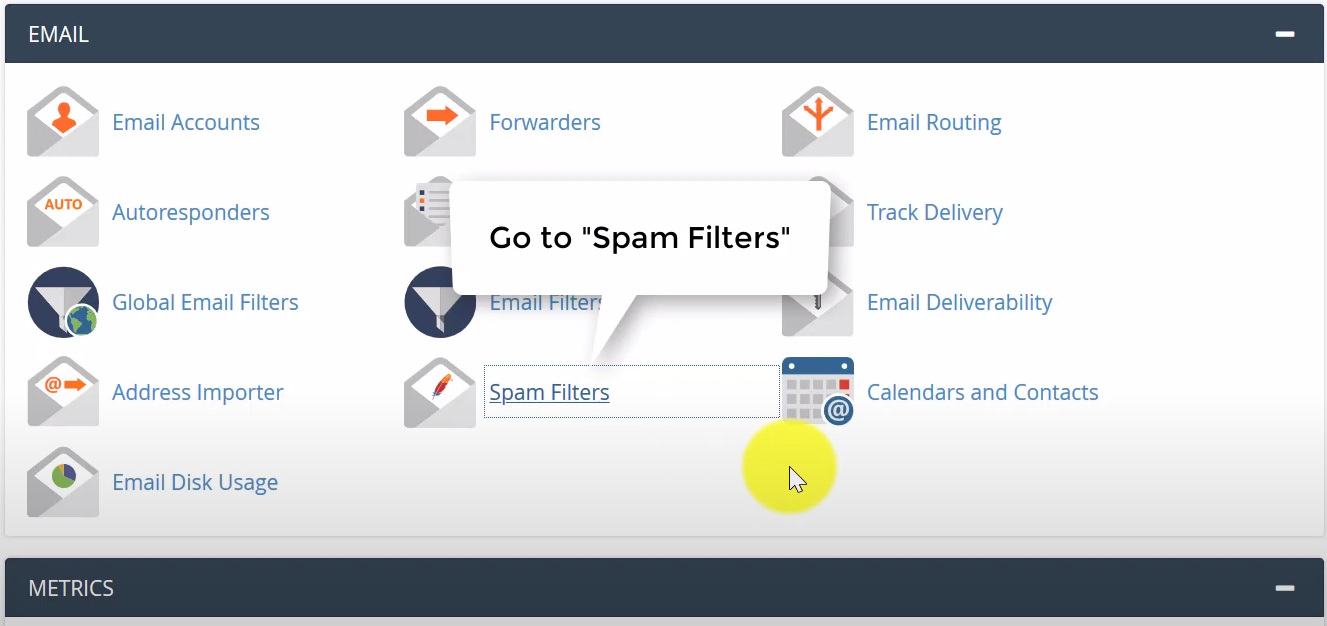
Step 3. Now click on Spam Threshhold Score by default its 5.
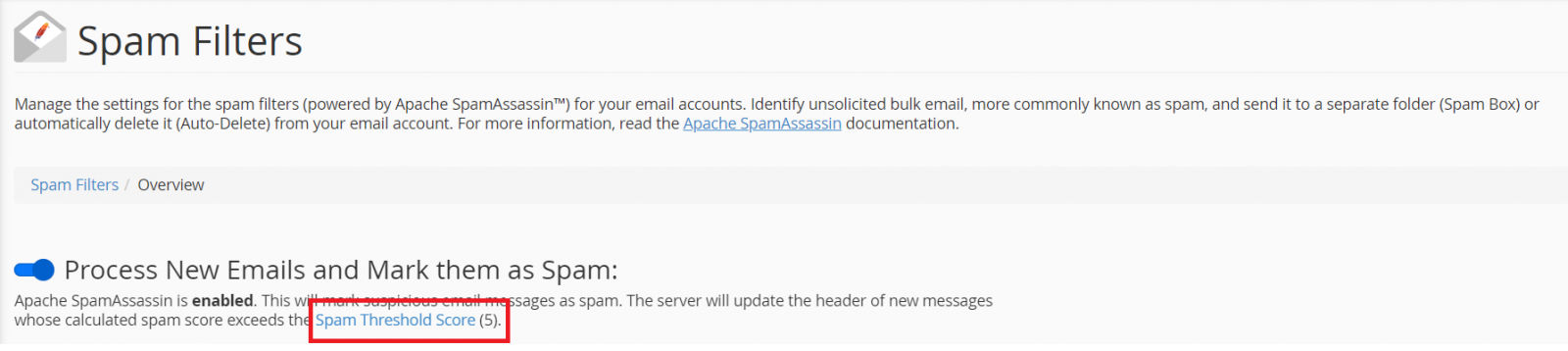
Step 4. By increasing spam score the likes of 8 or 10 in this case your server security will be lenient and you will receive alot os spam emails. It will only mark those message which are obviously spam. This practice is not recommended and its affects your Domain and IP address reputation. If you set score below then 5 then it will label many receiving emails as a spam. It strenghten your email security and block all of the spam messages.
By configuring score below then 5 you could end up missing your important emails. So, its recommended always set your score 5.