Step 1. Log in to the cPanel.
Step 2. Look for Zone Editor option in Domains section and click on it.

Step 3. Now click on Manage option to modify records.
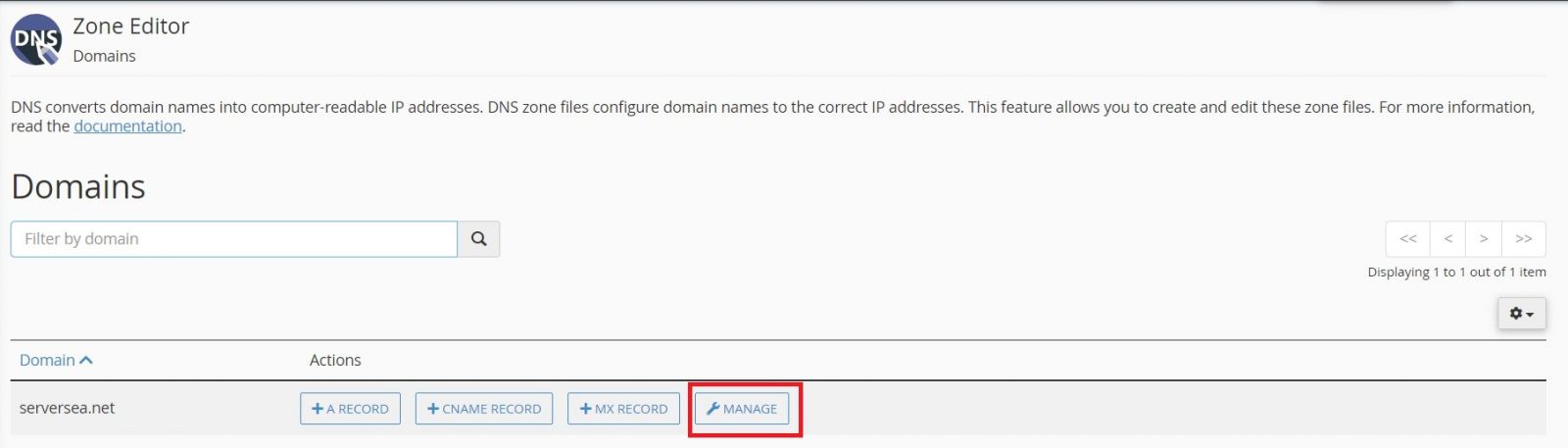
Step 4. Here you can Add New Record also you can modify previous records the likes of "A", "MX" and "TXT" Record.
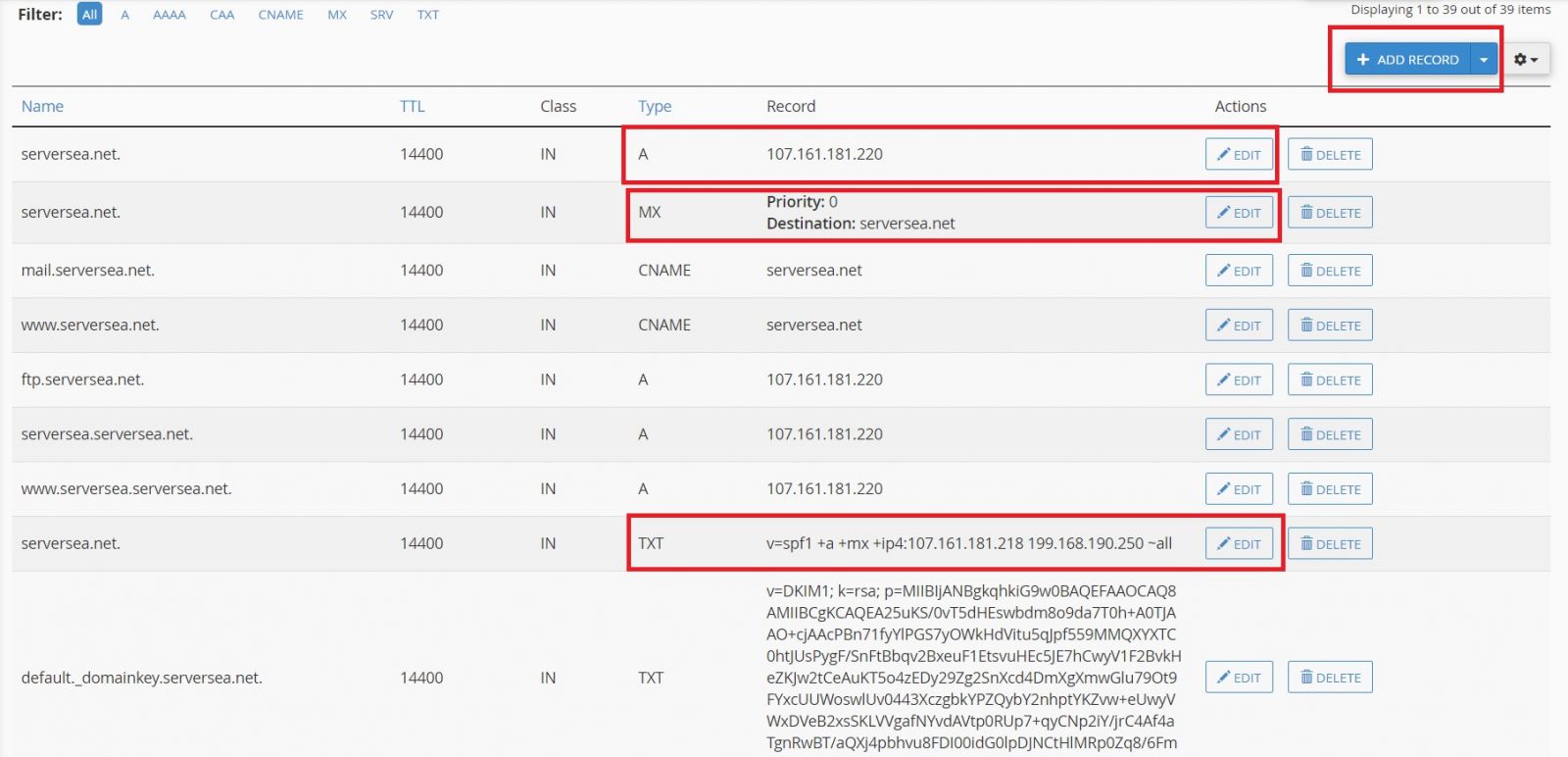
Congratulations!

