Step 1. Log in to the cPanel.
.jpg)
Step 2. Look for Spam Filters option in EMAIL section and click on it.
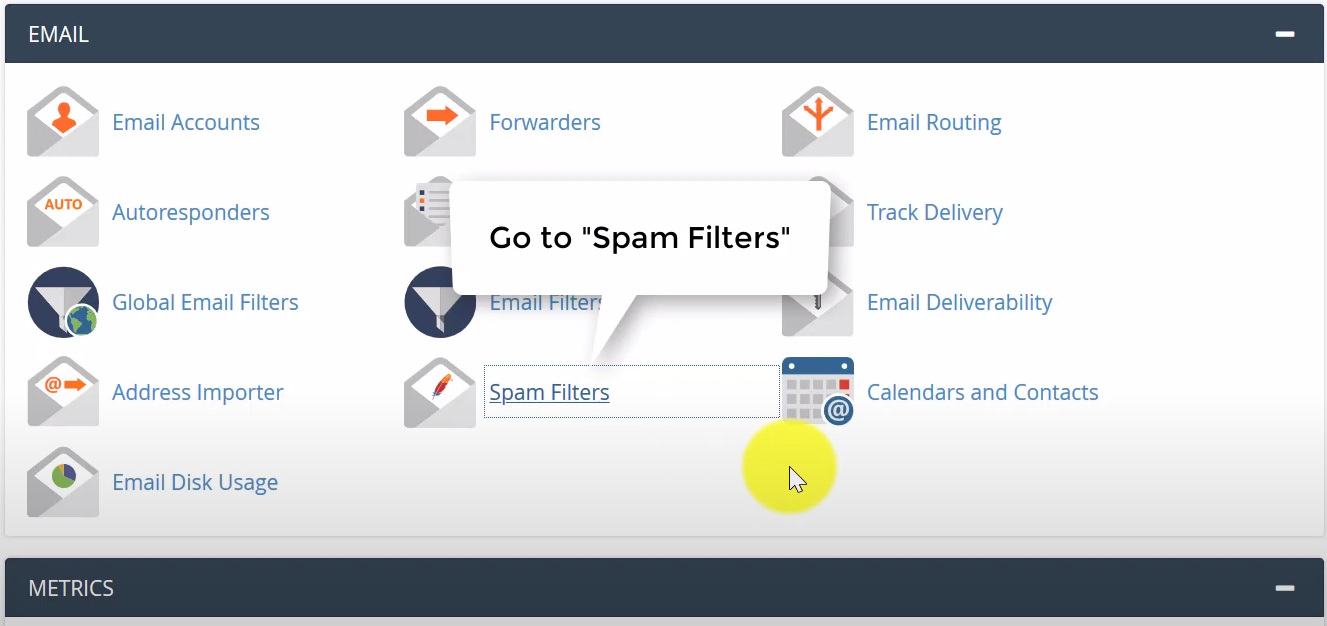
Step 3. Click on Show Additional Configurations option.
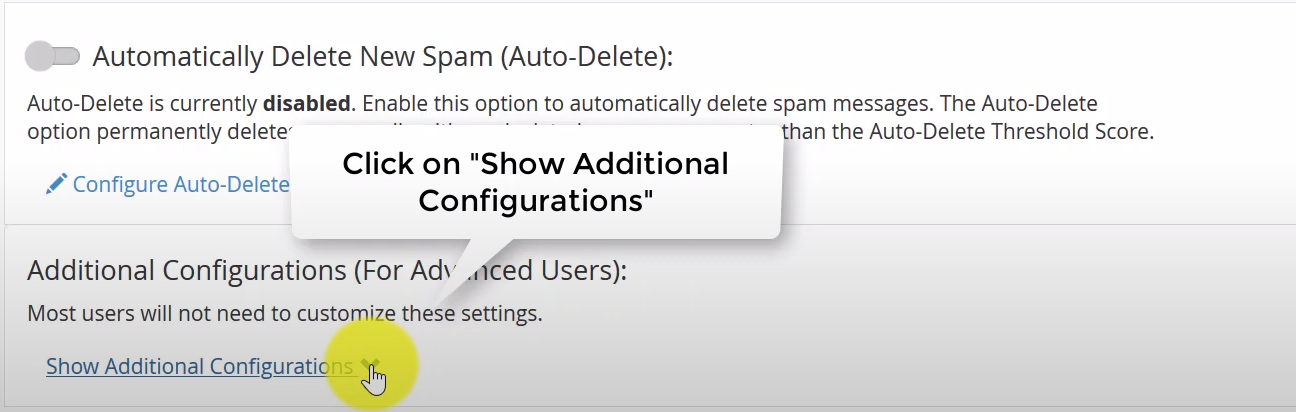
Step 4. Click on Add New Whitelist Items and here you can Whitelist the email address or domain. Just follow the procedure.
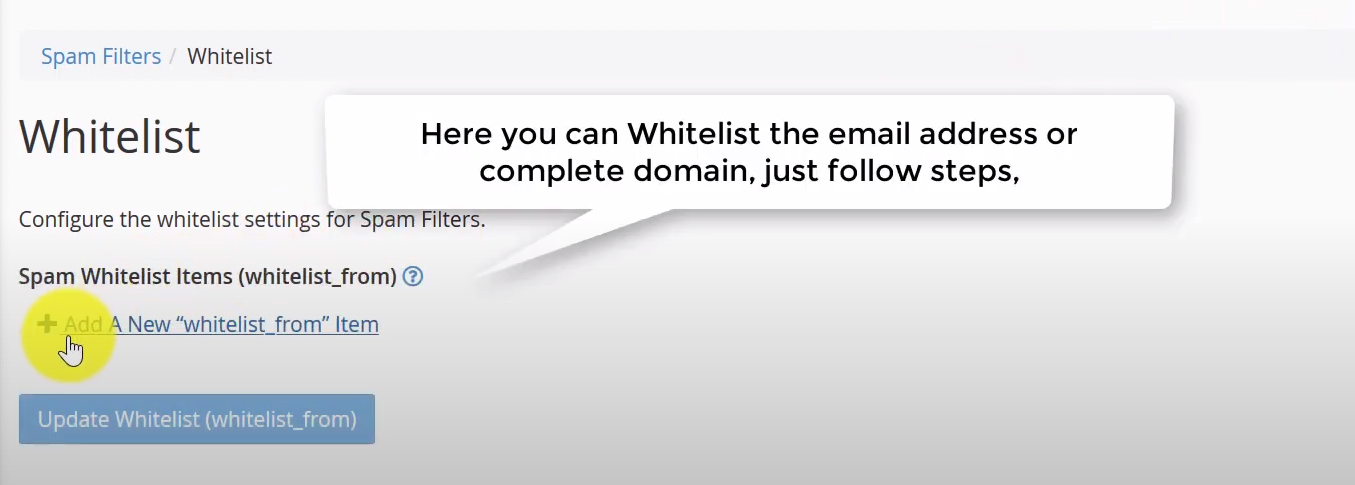
Step 5. To Whitelist an email address type your email address in Whitelist_form. You can configure multiple email addresses in this list.
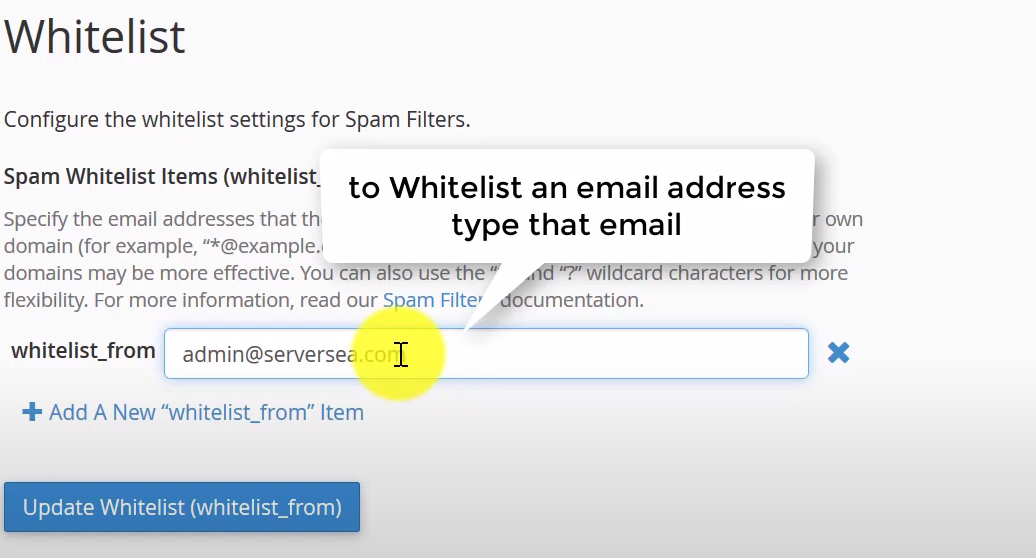
Step 6. To Whitelist domain type * before @domain.com and update the settings. Also you can configure multiple domains.
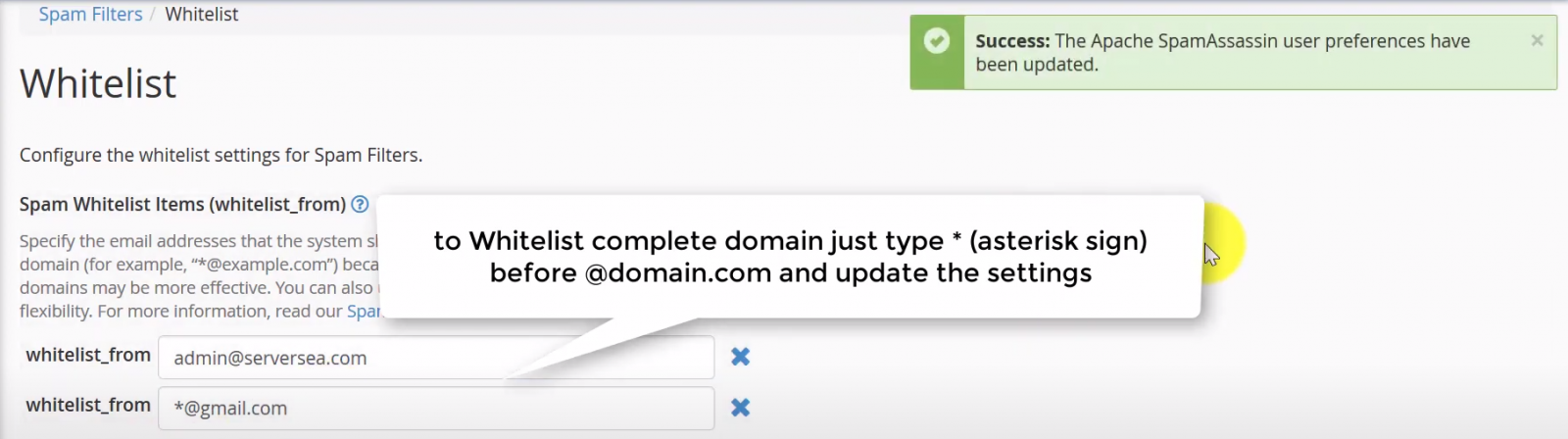
Congratulations!
