Step 1. Log in to the cPanel.
.jpg)
Step 2. Look for Box Trapper option in Email section and click on it.
.png)
Step 3. Now click on "Manage" option to configure Box Trapper on any email account.
.png)
Step 4. Click on Enable option which is right next to the Current Status. By enabling you can activate Box trapper on email account. Box Trapper will be enabled and then Go Back to your main page for futher configurations.
.png)
Step 5. Now look for Edit White/Black Lists option and click on it.
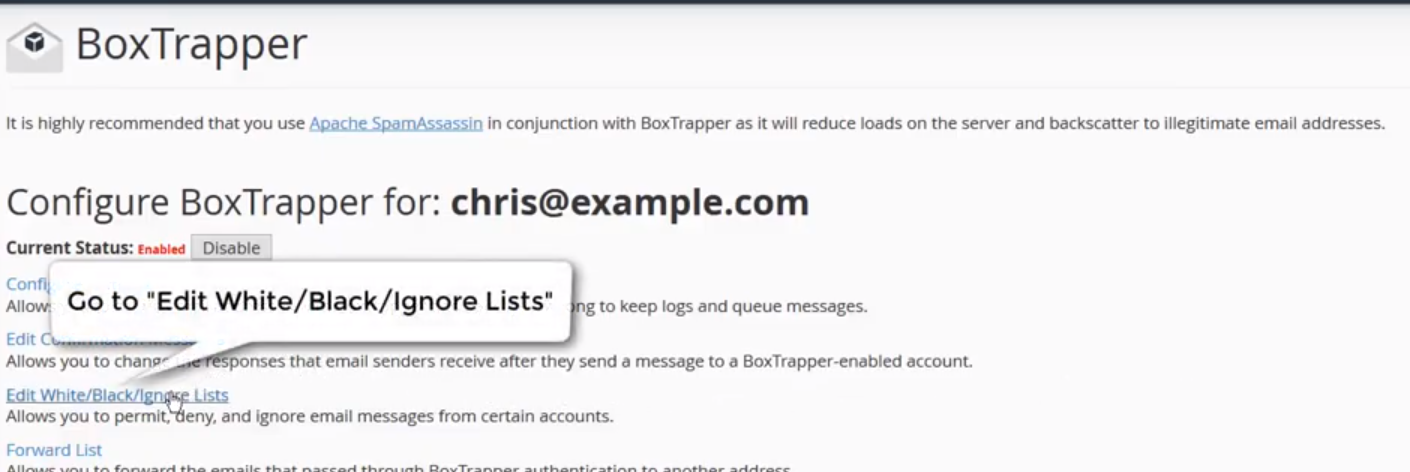
Step 6. Now select "Edit Whitelist" option to configure its settings.

Step 7. Place an Email Account which you want to add in White List.
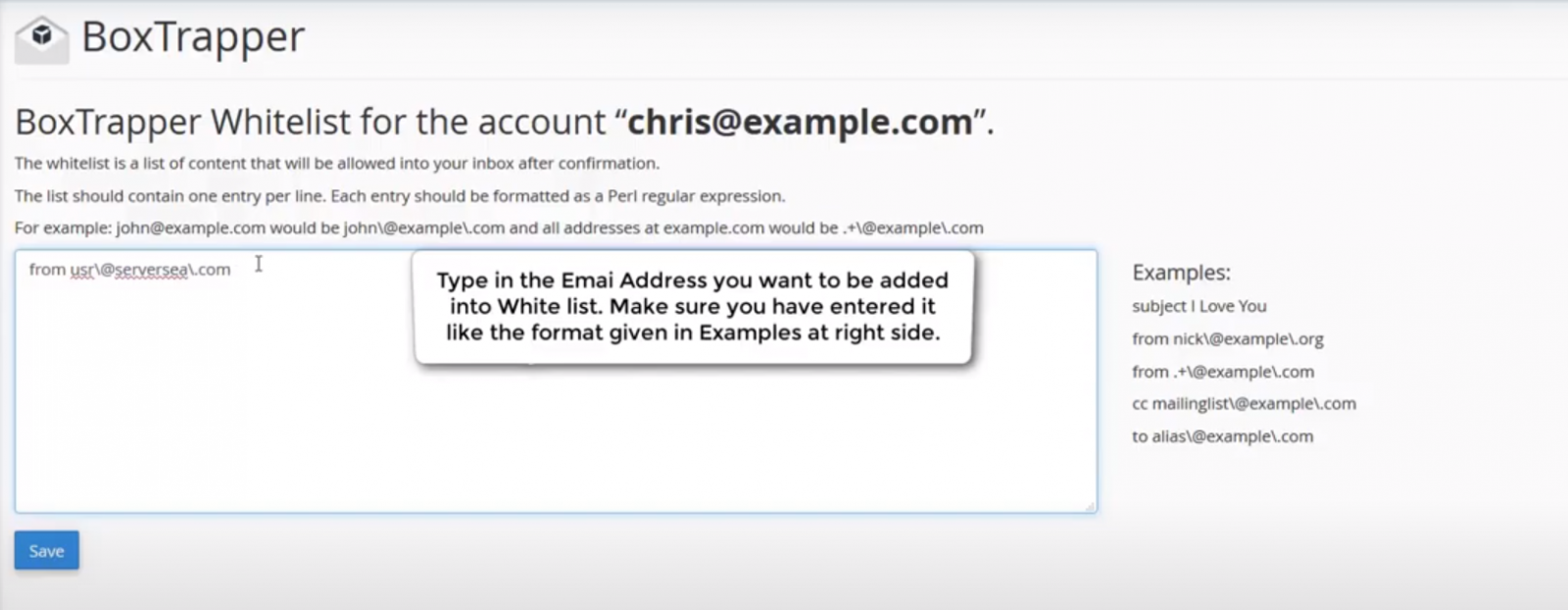
Step 8.You can also place Domain name in White list. It will white list all email accounts which are there for any specific domain.
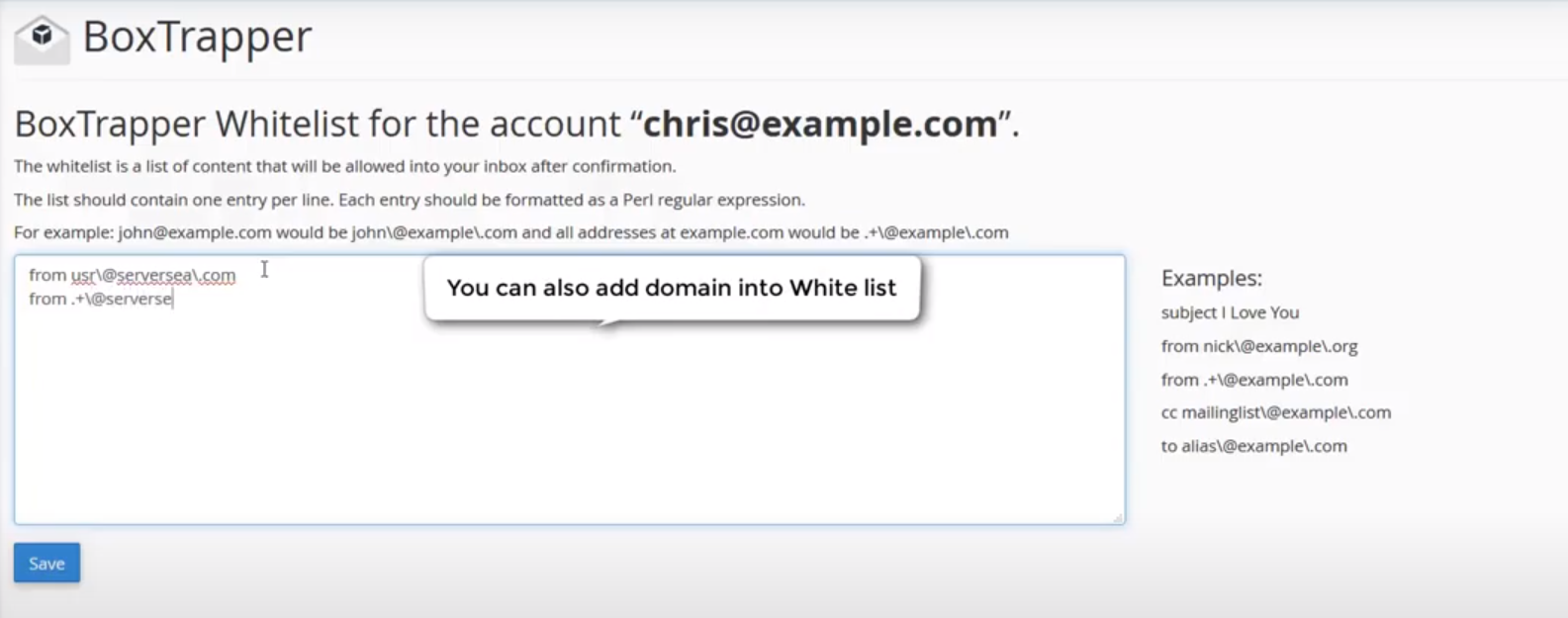
Congratulations! You have successfully configured Box Trapper.
