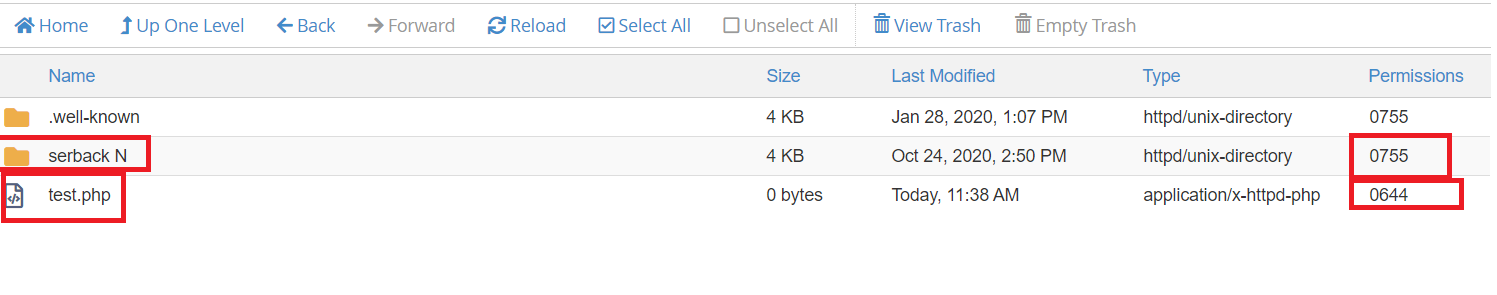Step 1. Login to the cPanel.
Step 2. Look for File Manager option in Files section and click on it.
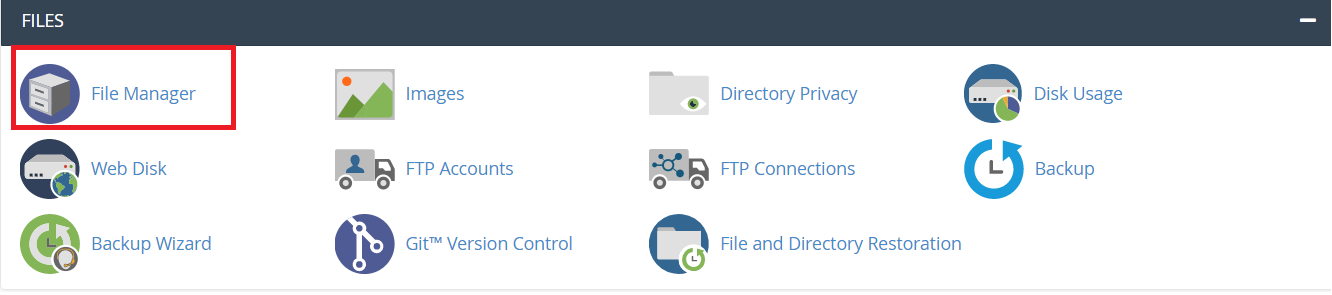
Step 3. Now click on website's root directory public_html and its permission must be 0750.
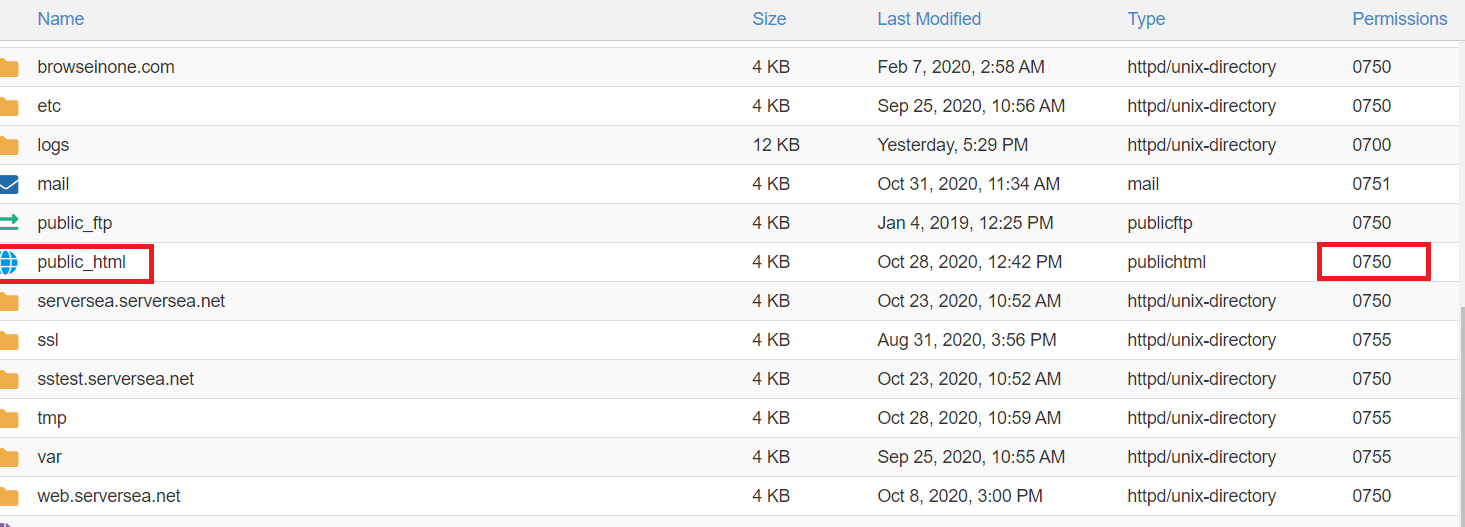
Step 4. Folder permission should be 0755 and file permission 0644.