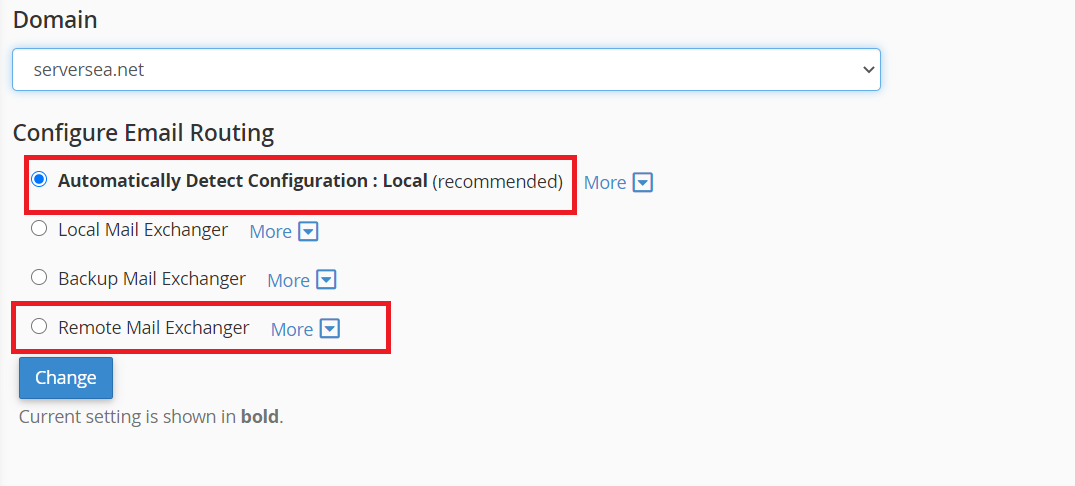Step 1. Login to the cPanel.
Step 2. Look for Email Routing option in Email section and click on it.

Step 3. Select your domain from dropdown option.
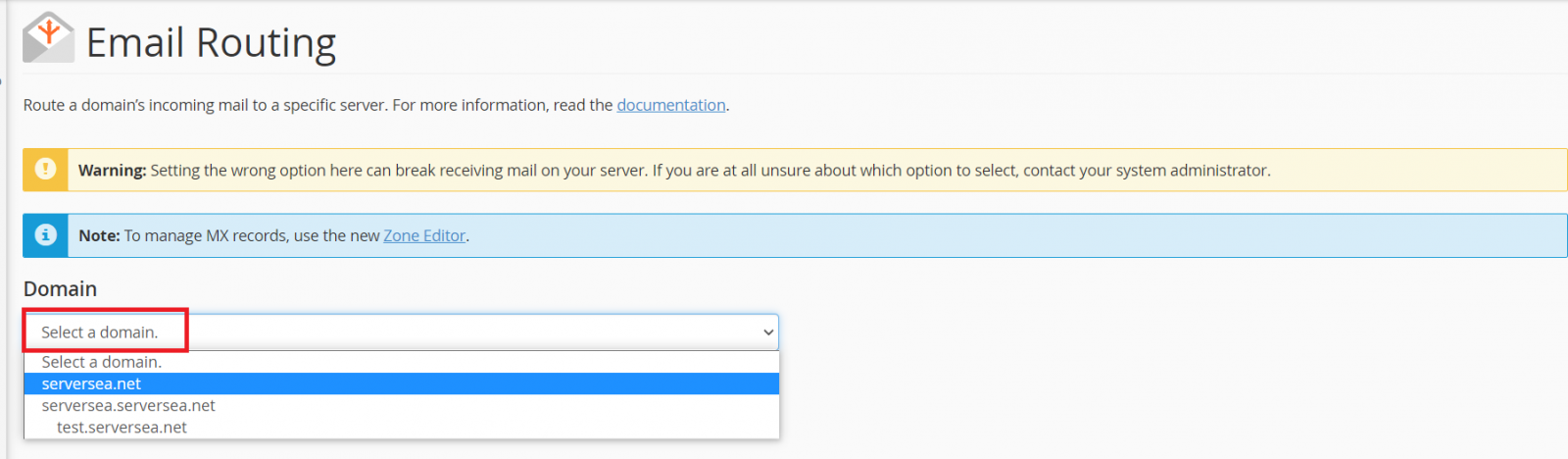
Step 4. If Auotmatically Detect Configuration option is enabled then it means your using default mail server for your emails and if you have enabled Remote Mail Exchanger then it means you are using third party mail server.