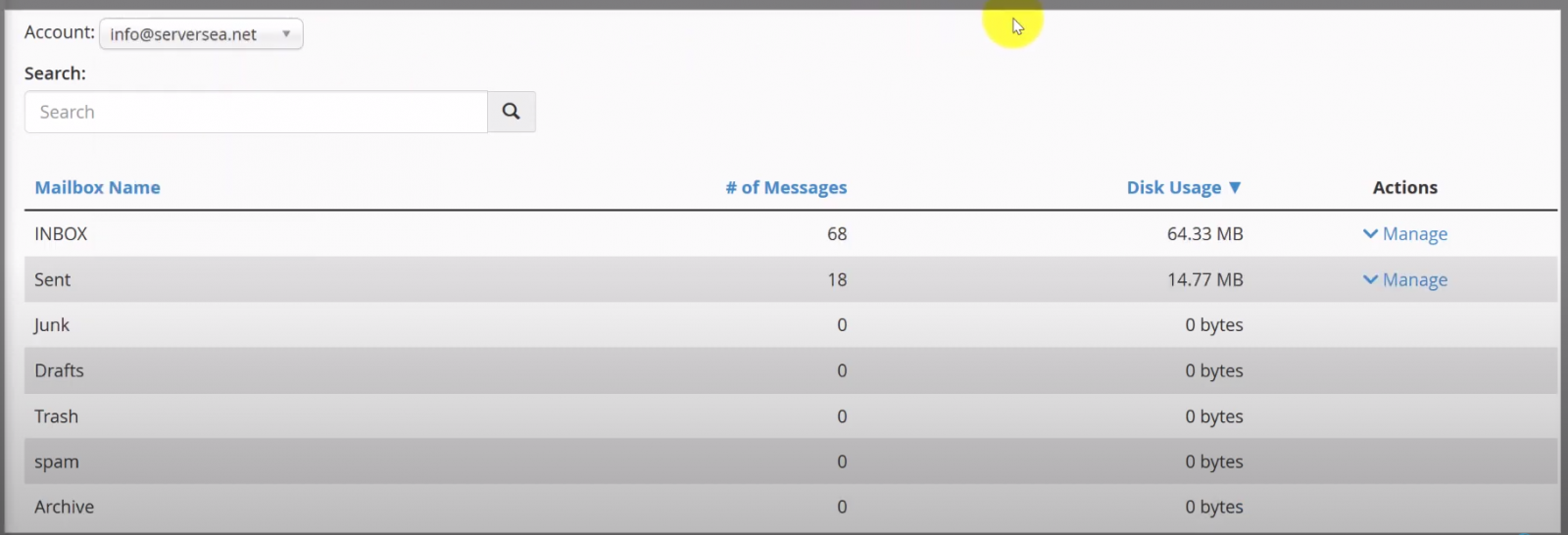Follow the instructions below to check Email Account's Disk Uage.
Step 1. Log in to the cPanel.
Step 2. Click on Email Disk Usage.
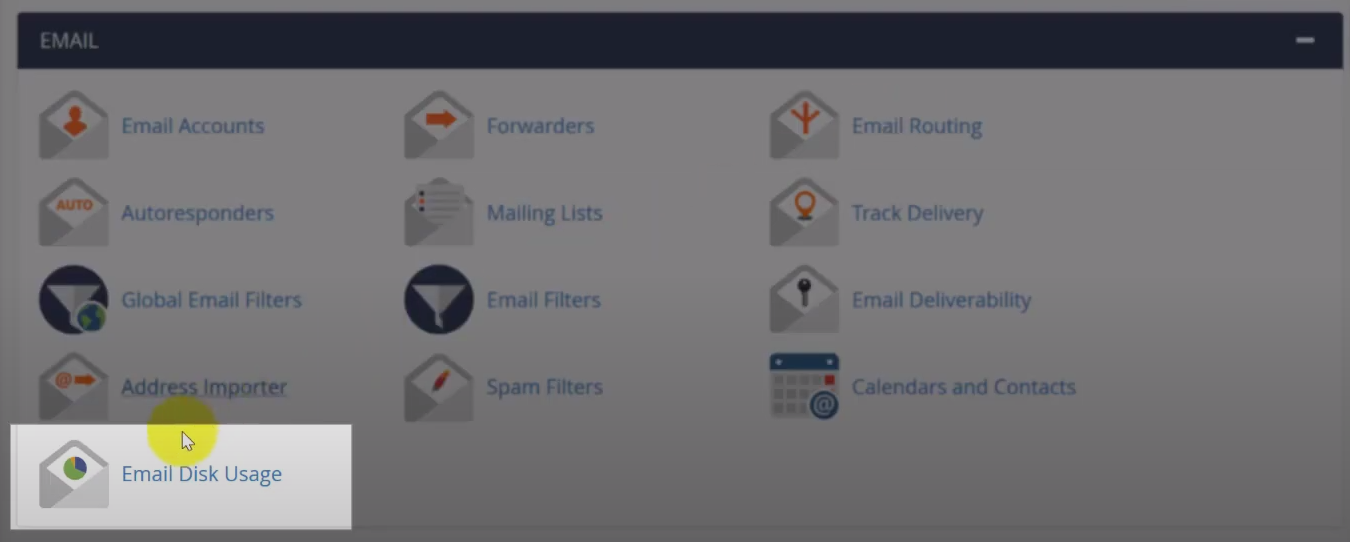
Step 3. Select and Email account from Account's option.
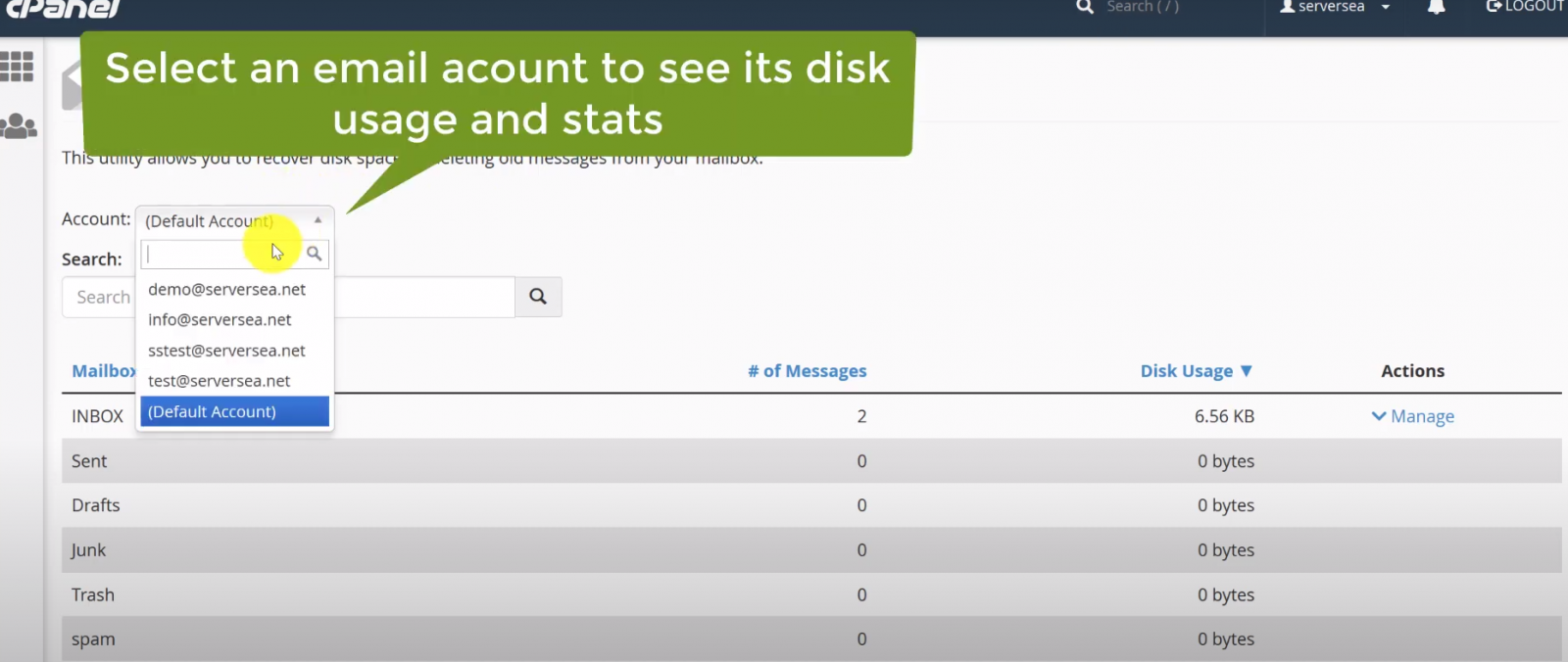
Step 4. Now you can see selected Email Accounts usage.