Step 1. Login to the cPanel.
Step 2. Look for Change language option in PREFERENCES section and click on it.
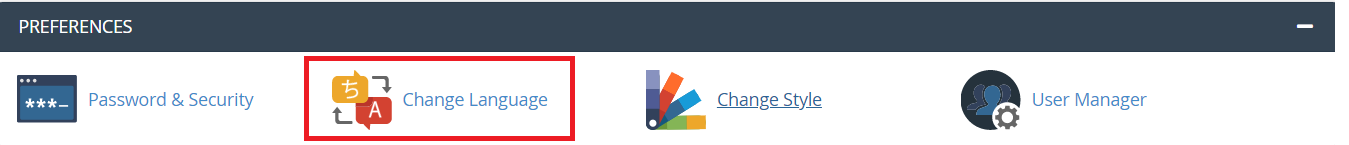
Step 3. Now Select Language of your choice from dropdown menu and click on Change.
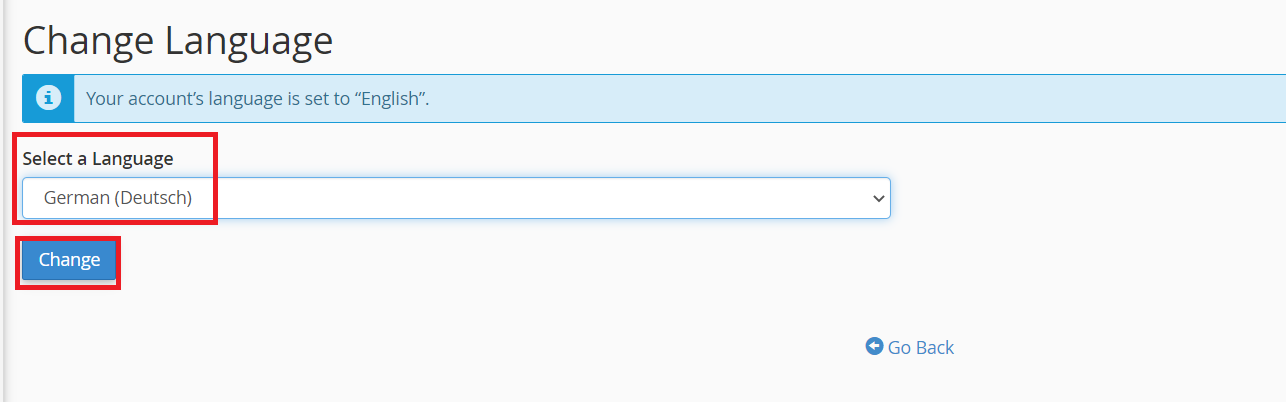
Step 1. Login to the cPanel.
Step 2. Look for Change language option in PREFERENCES section and click on it.
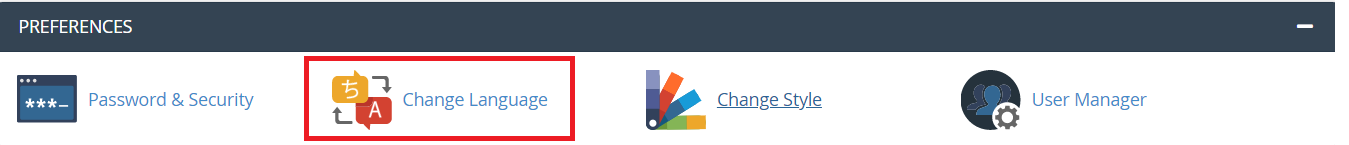
Step 3. Now Select Language of your choice from dropdown menu and click on Change.
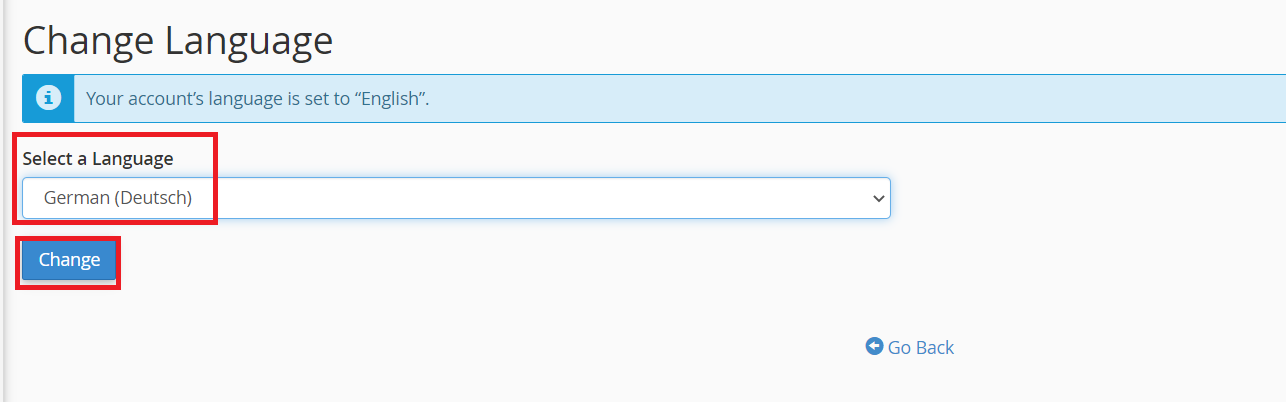
Have more questions? Contact our Support Team