Step 1. Log in to the cPanel.
.jpg)
Step 2.. Look for phpMyAdmin option in DATABASE section and click on it.
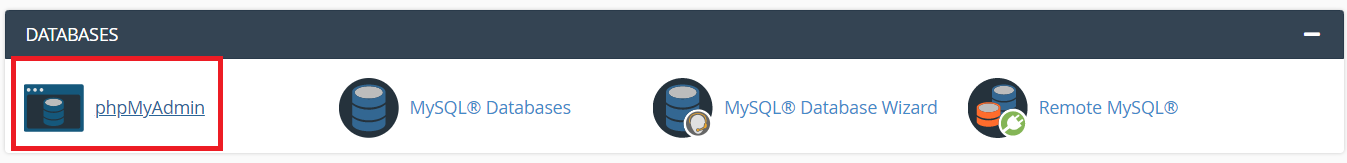
Step 3. Now search your Database from left sidebar and and click on wp_options.
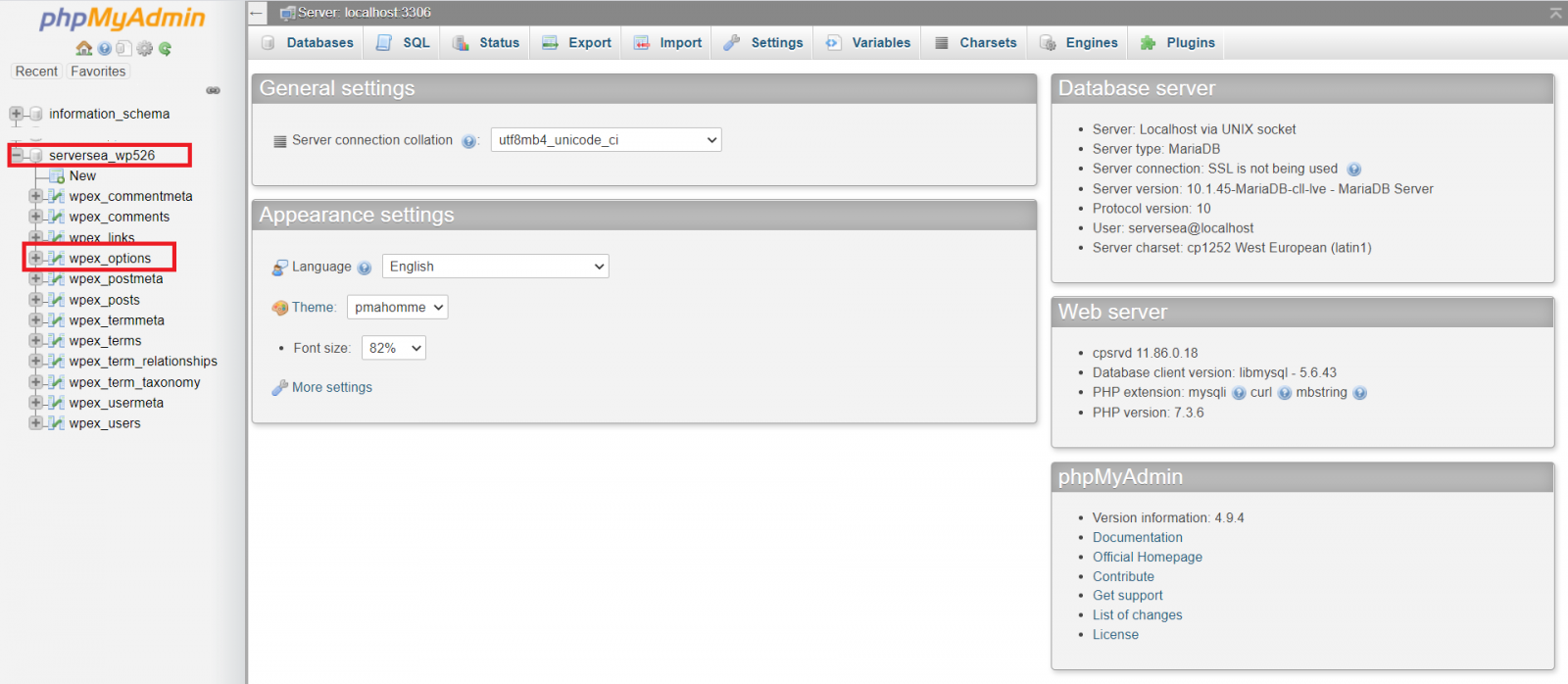
Step 4. Click on Edit to change Siteurl also click on edit to change Home link.

Step 5. Copy paste your new website link in Siteurl and Home.

