Step 1. Login to the cPanel.
Step 2. Look for MultiPHP INI Editor option in SOFTWARE section and click on it.
.png)
Step 3. Now Enabled display_error and click on Save settings.
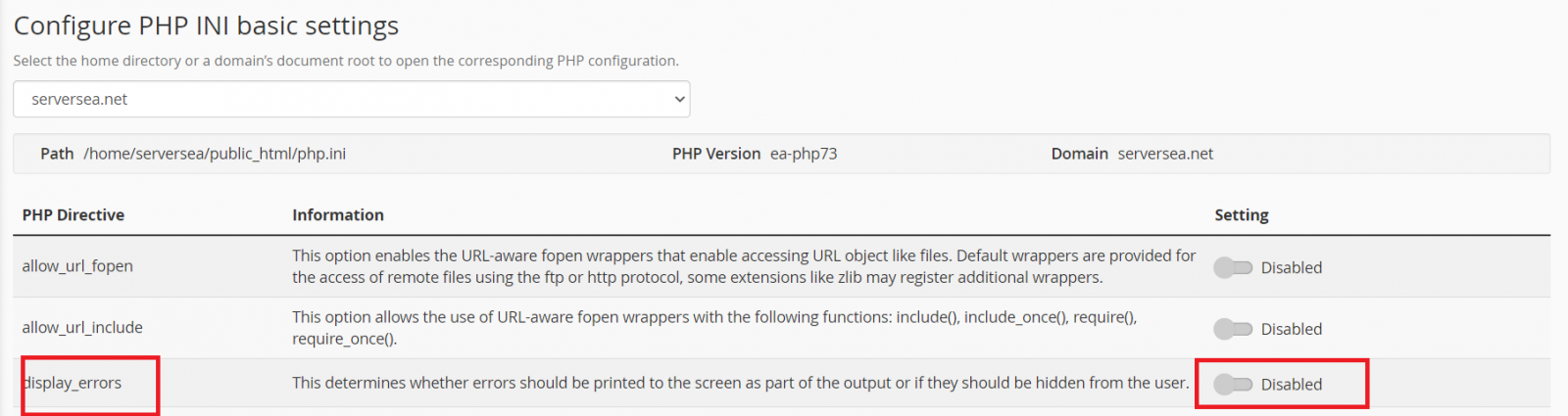
Step 1. Login to the cPanel.
Step 2. Look for MultiPHP INI Editor option in SOFTWARE section and click on it.
.png)
Step 3. Now Enabled display_error and click on Save settings.
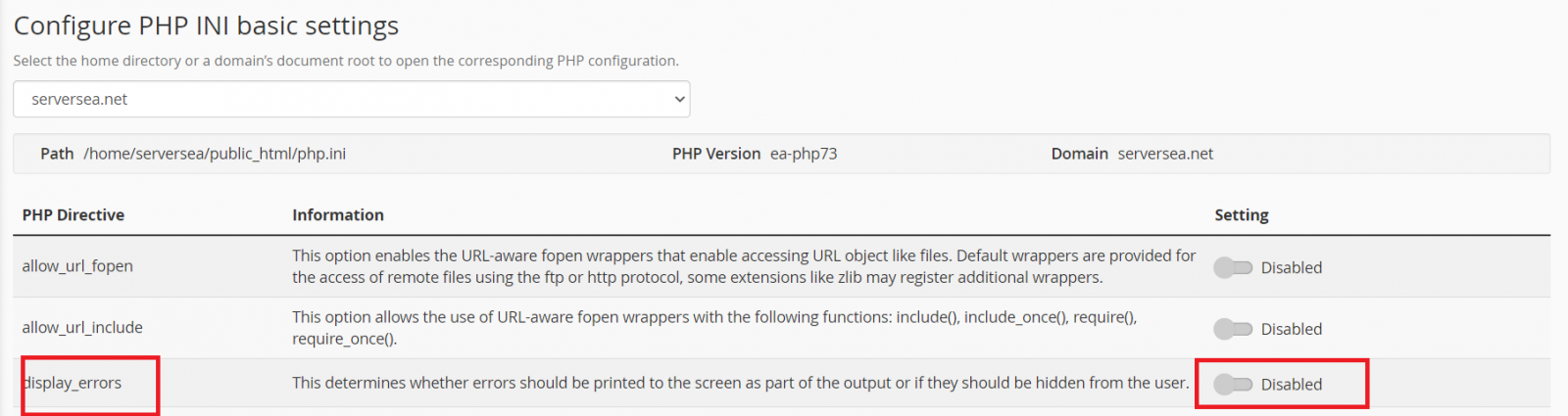
Have more questions? Contact our Support Team