Step 1. Log in to the cPanel.
.jpg)
Step 2. Click on "SSL/TLS Status" under Security section.
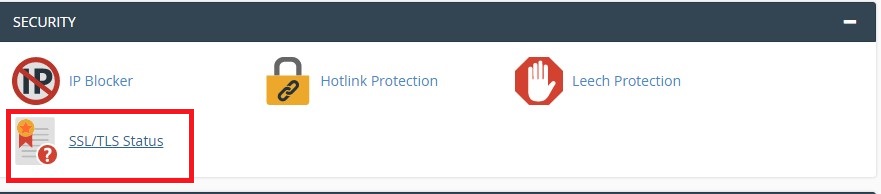
Step 3. If you want to enable SSL on Webmail ,Domain and Subdomain then Click on "Include Domains during SSL".
Then, click on Run AutoSSL and wait till its confirmation.
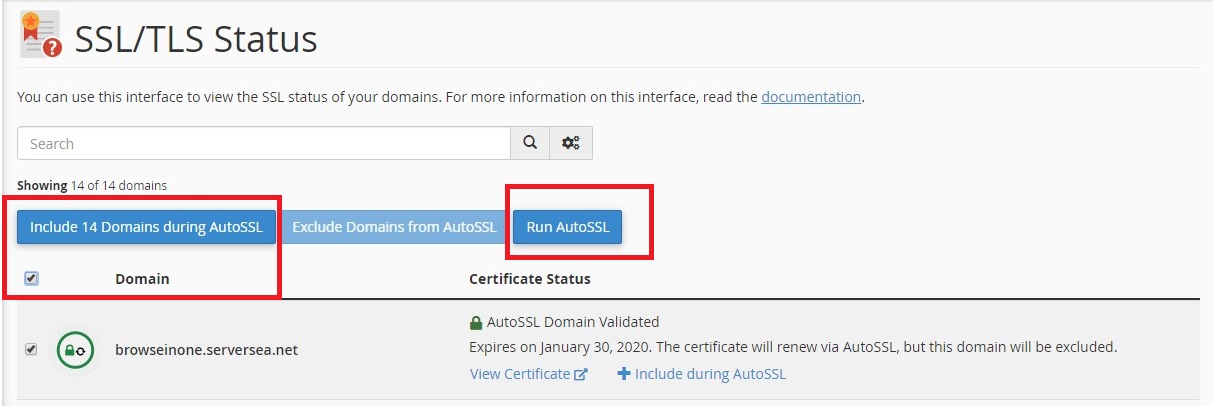
Congratulations! you have successfully activated SSL on your domain.
