There are some easy steps to follow while installing Moodle via Softaculous.
Step 1.Log in to the cPanel
Step 2.Look for Softaculous Apps Installer under SOFTWARE Section and click on it.

Step 3.Type moodle in search bar and then click on Moodle.
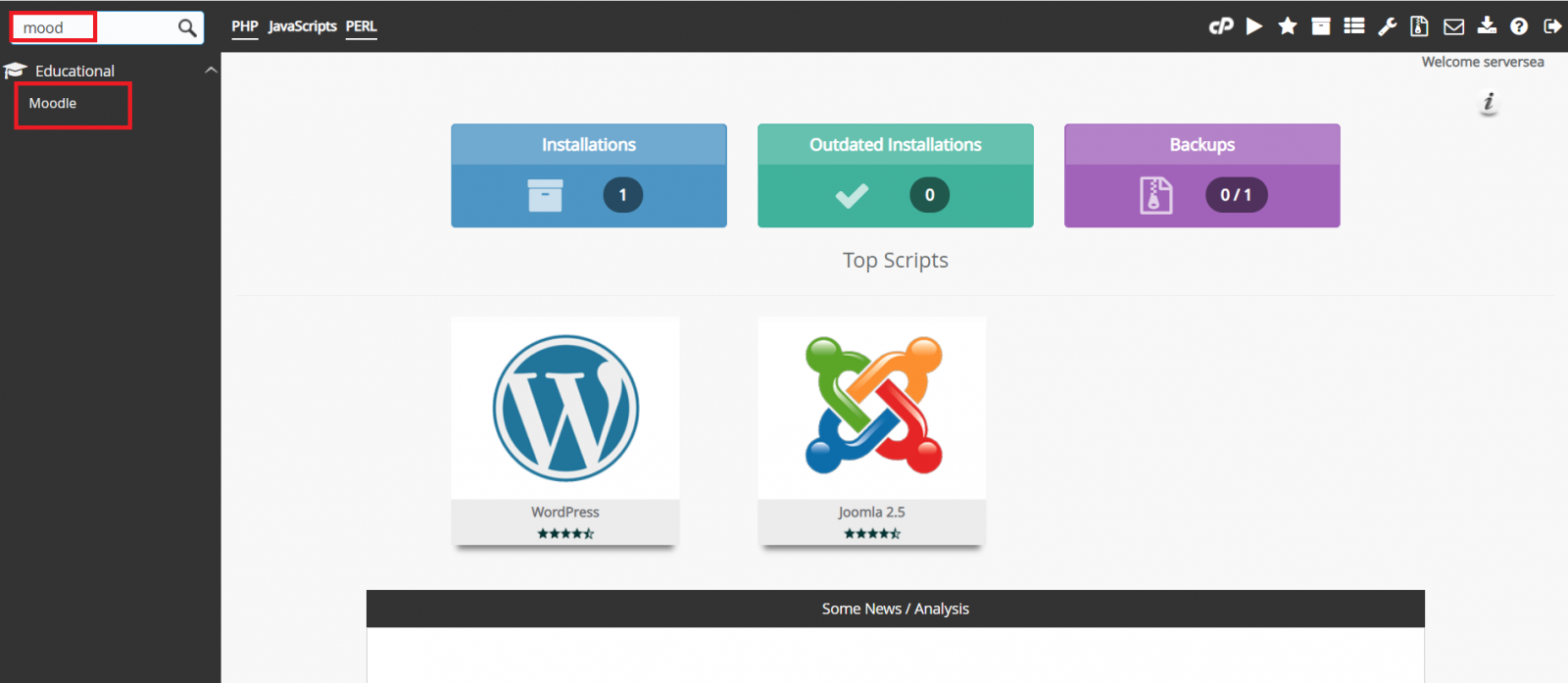
Step 4. Now click on Install Now option to proceed with its installation.
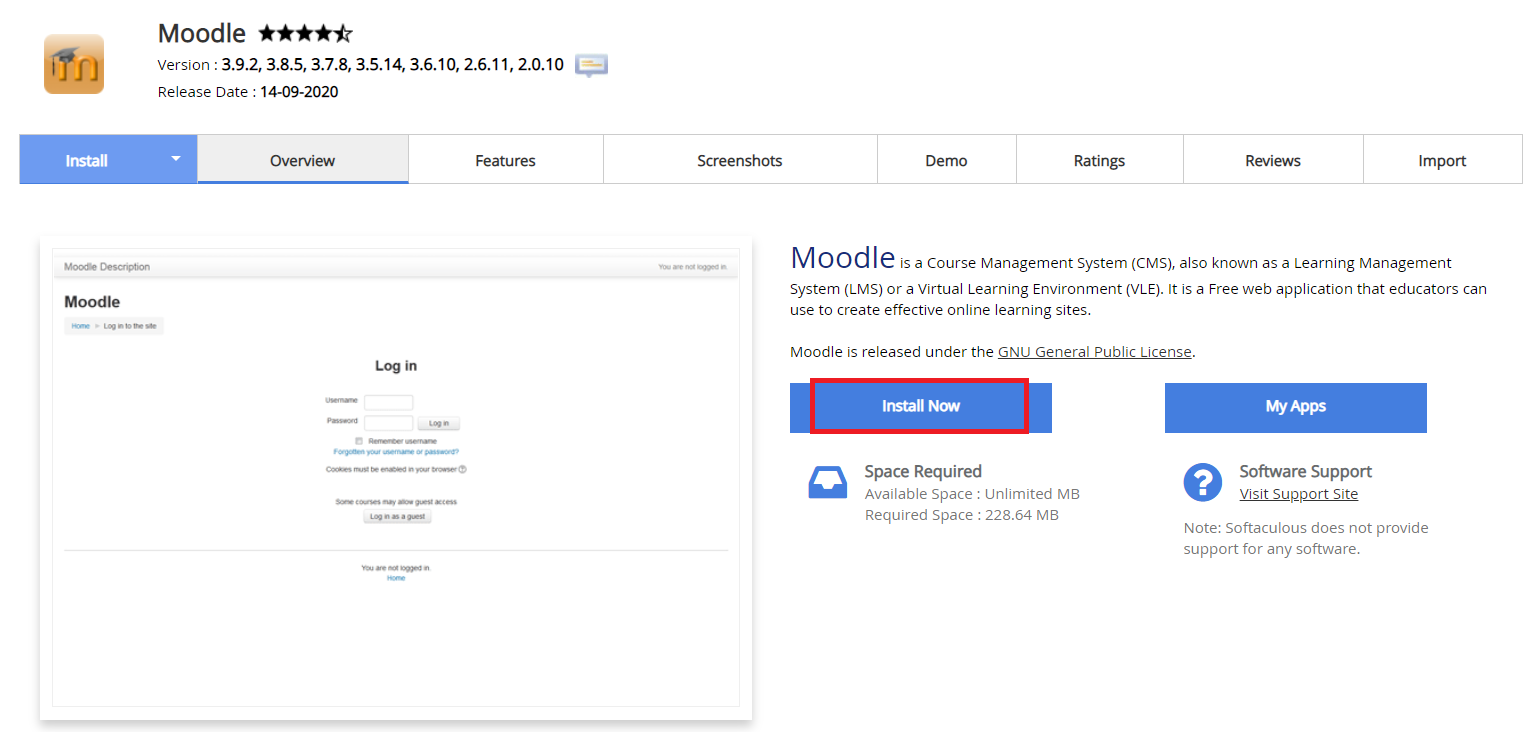
Step 5. Always make sure to choose the Latest Version of Moodle.
Always leave the Directory section empty so, that Moodle installed on your main website.
Select your required Site Name and also Site Description.
Write your Admin Username and its Password of your choice.
DataBase will be created auotmatically.
Click on Install to proceed installation process.

Step 6. Congratulation,Moodle Installed successfully.
Step 7. Use following address to open Moodle Admin and then use its Username and Password to login Dashboard.
https://serversea.net/admin

